What will you exactly do when you have finally decided to formulate a website for your blog or business and you just came to know regarding WordPress? Here in this article, you will get to know why you must utilize WordPress for designing your Website, what are the benefits of making the website on the WordPress?
Without getting an answer to these questions, you must not move ahead. Though most have an idea that WordPress is a podium considered potent is widely used. Still, we thoroughly require an overall satisfaction before we begin our exceedingly long journey of managing and formulating a website.
There are times when you witness a situation, where you have to convince your clients before the convincing the developers for the WordPress which sometimes becomes a difficult job. Listed below are the aggregated benefits of using WordPress for building the website:
Firstly, WordPress is free to utilize: WordPress is considered an open CMS source and completely free to utilize to an extent. Even if your blog or website is making millions you do not require spending a penny for the WordPress company. There are no support fees or license fee. There involve one drawback of being free that nobody is completely legally liable if the WordPress stops at providing support and updates.
Most famous CMS:
WordPress is construed as one of the most famous CMS at present. About fifty percent of all the websites run on WordPress. Among the bloggers, WordPress is extremely popular because of its inbuilt blogging system.
Swift installation:
It is very easy and simple job to install WordPress. The greatest advantage is its popularity as it comes with all the script installers, for instance, Softaculous et cetera. In case, if you have a cPanel based hosting, then you can also definitely figure out Softaculous or any other type of script installer utilizing which you can install WordPress with a few clicks. In case if you do not have a cPanel based hosting, then you can install WordPress manually without any kind of hassle in just a few steps:
- Download the latest version of WordPress from the website WordPress.org.
- Upload the same in the root folder.
- Create a database and then keep its password and username completely safe.
- Now you can open up the URL of the website and then you will visualize a WordPress installation window.
- Follow the above steps and then enter the details which are required.
- Please visit Famous 5-Minute Installation
The level of skills is low:
It is quite simple to learn to work on the WordPress. The basic internet oriented skills are enough, to begin with. If you have worked on MS Word then you can simply manage a WordPress post/page. Installing the theme or plugin in are simple tasks. Unless you require any particular customization in the theme, you do not require knowing any kind of coding.
Ease of use and manage:
The admin panel of the WordPress is very much innovatively formulated as for any novice user who can simply manage the website. With WordPress creating or editing new pages or post is like a cake walk. The process of installation of plugins and themes are very simple in comparison to another type of CMS. In case, if you open your website while you are stilled logged in to admin panel, you will view the toolbar that on frequent basis requires an option.
A wide range of them availability:
As the WordPress has a vast community of developers, they keep on contributing the new themes to WordPress repository. Most of them endow it for free. Few charges for the premium features are implied. Swirling through a good chance few companies also come into this business that offers free and premium themes.
Extending the functionality by including in new plugins:
If you want to infuse in a new range of functionalities by adding in the website except for the default ones, there involve a plethora of plugins which are available. You can name the function and then find it in the WordPress repository.
SEO Friendly:
WordPress is considered a magnet for the Search Engine. As it is said to be a reliable CMS and is there for quite a long and good time. Google and various other search engines are familiar with the structure. Also, there involve a good number of plugins that are available to boost off the SEO of the WordPress website.
Completely customizable:
WordPress website is completely customizable as you become the owner of the thorough website and have the access to source code. Though you can make a good number of customizations from the admin panel, if you have the primary knowledge in regard to coding then also you can customize it to great extent.
Can easily be transferred to a new server:
Because of a clear file and a database structure, it is actually easy to transfer the website to the new server. You can also transfer the files and database to fill up the details of the database in the wp-config file.
It is simple as you can conduct it minimal knowledge regarding hosting. Also, there are few of the plugins that are available which can make the task simpler and easier. In the world which is changing fast in the online market, the feature of easy transferability is useful as you can begin your website with minimum server resources and can also go for higher hosting once you begin receiving the traffic.
• Low investment: It does not require a special kind of server resources and a high level of skill to formulate or manage the WordPress website. Therefore, the starting of the investment is low. In case, if you are not heading for high traffic or any additional function, you can definitely continue and run your WordPress website at a lower investment.
• No requirement of HTML editor: A WordPress has an HTML that is inbuilt; therefore you do not require separating the HTML as you need to work with any coding language or framework. Though this kind of thing is common among most of CMS the WordPress is very unique in its editorial structure.
This appears simple and works in both the modes Text and Visual. In visual mode, you are free to utilize as you work on the MS Word. You can also include in images utilizing the formatted text and Add media button and the images with available options. While in the text mode, you are free to write general CSS and HTML code.