72% of product teams now test interfaces that can generate content on demand, and that shift is reshaping how users expect results.
This article frames a future-ready guide to help teams apply a practical approach to artificial intelligence in interfaces without losing clarity or trust.
We outline key choices: when a single output helps decision-making versus when multiple outputs boost creativity. You’ll see why regenerate and top-pick flows cut friction and how prompts, presets, and input defaults keep text-heavy outputs consistent.

Spatial patterns—center-stage assistants, right-panel experts, left-panel partners, inline overlays, infinite canvases, and semantic grids—define context and discoverability. Design systems now add signposting, explainability popovers, and clear labels to meet upcoming transparency rules.
Webmoghuls blends strategy, systems, and execution to turn these patterns into measurable growth. Learn more about these trends and compliance expectations at AI-powered UX trends.
Key Takeaways
- Choose single or multiple outputs based on task type and user goals.
- Use clear labels and popovers to meet transparency and trust needs.
- Apply spatial patterns to shape context and interaction flow.
- Control variability with prompts, presets, and input defaults.
- Measure task completion, decision time, and satisfaction before scaling.
- Tune models and features to balance cost, performance, and results.
Setting the stage for UI AI 2026
Clear context lets teams map interaction patterns to tasks and measurable goals. Regulation, rising expectations, and maturing patterns are reshaping how users expect disclosure, explainability, and reliable results.
Why the future context matters:
- New rules like the EU AI Act require that users know when they interact with a generative system, which raises trust and data-transparency needs.
- Open-source systems such as GitLab’s Pajamas, IBM’s Carbon, and Twilio’s Paste add labels, explainability popovers, and review/undo flows to meet those needs.
- Layouts—chat widgets, inline overlays, panels, and center-stage assistants—change discoverability and adoption across products.
Align capabilities with tasks and goals:
Start by cataloging tasks and mapping each to an interaction pattern and system. Match deterministic tasks to precise outputs and clear provenance. Map creative tasks to curated variety and control.
Prioritize high-value use cases, tune models for speed, cost, and accuracy, and define metrics early—task completion, decision time, and satisfaction—to measure real results. Webmoghuls aligns this approach with decades of experience to deliver scalable, measurable implementations. Learn more about related trends in custom website design trends.
AI UI Best Practices: understanding user intent and decision-making
Good choice architecture guides a user from intent to a confident decision in fewer steps.
Design the architecture of choice without overload. Limit options so users can compare meaningful variants. Use clear labels and a single primary result when accuracy matters.
Designing the architecture of choice without overload
Deterministic tasks—grammar fixes or meeting summaries—need one precise output to build trust. Tools like Grammarly and Krisp show how clarity reduces retries.

When to show one output vs. multiple options
Creative tasks benefit from multiple outputs. Midjourney returns several images; Wordtune offers rephrasing variety. Use prompts and prompt scaffolds to pre-qualify intent and decide whether to deliver one output or several choices.
- Present a primary choice first, with clearly labeled alternatives.
- Surface inline examples so the user can refine a prompt quickly.
- Validate with metrics: shorter decision time, higher satisfaction, consistent task completion.
UI design services can help teams shape the information flow so users move from prompt to results with clarity.
Designing choice patterns for generative systems
How you present outputs shapes cost, speed, and user confidence. Map tasks to an output strategy so the interface delivers the right amount of variety without overwhelming people.
Single, few, or many outputs: Use one output for deterministic tasks like summaries or edits. Offer a few curated options for creative work such as headlines or wireframes. Allow bulk ideation only when the user expects many variants and accepts higher production cost.
Tools such as UX Pilot, Rytr, and Freepik Pikaso show how letting users pick 1–3 outputs reduces decision friction while controlling spend. Webmoghuls builds configurable interfaces in WordPress and custom apps that let users adjust outputs and measure KPIs like decision time and satisfaction.
Top-pick first with instant switching: Surface the best estimate immediately and allow instant swaps to alternatives. Gemini’s top-pick pattern and regenerate buttons in ChatGPT, Claude, and Wordtune speed iteration without retyping prompts.
- Map tasks to output strategies and disclose limitations and costs for media generation.
- Give users controls to select output count to balance budget and cognitive load.
- Offer prompt presets tied to output count, and include examples in UI hints to guide choices.
- Keep switching, regenerate, and selection affordances consistent across chat and form interaction patterns.
Emerging spatial layouts that shape AI interactions
How you place an assistant in the page changes the user’s path from intent to useful output.
Spatial patterns decide discovery, focus, and collaboration. Choose a layout that matches the task and the user’s context to reduce friction and clarify limitations.

Center-stage assistants for open-ended prompting
Center-stage layouts invite exploration and long-form prompts. They work well for discovery and research where users expect broad results and examples.
Inline overlays as precision assistants in context
Overlays give focused edits next to content. Use them for grammar, rewriting, or tight input where minimal disruption is key.
Left-panel partner vs. right-panel deep-context expert
Left panels support co-creation with adjacent tools and visible prompts. Right panels act as experts, surfacing deep context without hiding the main output.
Infinite canvases and semantic grids
Canvases enable parallel inputs on visual objects and side-by-side comparison. Semantic grids let products run distributed agents to fill cells with structured results and citations.
- Match pattern to task: discovery, precision, or productivity.
- Surface capabilities and limitations clearly in each layout.
- Keep switches, regenerate, and review behaviors consistent across interactions.
Webmoghuls architects experiences across complex layouts; learn more about our approach at UI/UX design agency in New York.
Transparency, signposting, and AI explainability
Clear signposting turns opaque suggestions into actionable, trustworthy steps for the end user. Standard labels and concise explainers make it easy for users to see when a system influenced content.
Beyond the sparkle icon: consistent labels and affordances
Use simple, consistent marks like “Summarized by AI” to flag assisted content. Provide a popover per area that lists the model, data sources, and known limitations. IBM Carbon, Twilio Paste, and GitLab’s Pajamas all recommend similar signposting to meet the EU AI Act and build trust.
Explainers, reversible controls, and feedback
Offer a clear “revert to AI input” or undo so a user can recover manual edits. Give input-level explainability so people know why an output appeared. Avoid flashy styling that competes with focus states.
- Badge or inline icon for quick context.
- Side-panel popovers for deep detail on model and data.
- Collect in-context feedback tied to outputs to improve capabilities.
Inform users whenever artificial intelligence affects results, including passive automations.
Webmoghuls implements consistent signposting and data provenance across WordPress and custom platforms. These patterns help preserve accessibility, reduce confusion, and protect user trust.
Design system patterns to differentiate AI from non-AI content
Establish a single source of truth in your pattern library so every product clearly marks generated content without distracting users.
Start with simple, consistent markers. Carbon, Paste, and Pajamas each recommend badges, explainability popovers, and clear labels. Keep treatments subtle so primary actions and form validation retain visual priority.
Test component variants for accessibility. Strong gradients and heavy styling can obscure active focus and confuse users. Verify focus states and keyboard flows to prevent interaction loss.
Leveraging Carbon, Paste, and Pajamas guidance thoughtfully
- Define badges, labels, popovers, and revert controls in a shared pattern library.
- Document limitations and expected behaviors for every component.
- Provide example implementations and code snippets to speed adoption.
Avoiding visual overload and preserving focus states
Use subtle visual differences to mark generated content so interface elements stay clear. Run accessibility reviews and periodic audits to keep patterns coherent across systems and products.

“Make signposting a predictable feature: consistent markers reduce confusion and improve trust.”
Webmoghuls builds scalable component libraries that make generated results visible but unobtrusive. For related layout approaches, see our coverage of real estate design trends.
Controls that build trust: regenerate, undo, and data provenance
A clear set of response controls helps users fix, compare, and accept suggestions faster.
Reliable controls matter. Give users quick ways to retry a response, revert edits, and inspect where content came from. These features reduce friction and increase trust in the system.
Regenerate and retry without re-prompting
Provide a regenerate action that retains the original prompt context. Many tools — ChatGPT, Wordtune, Claude — use retry flows to refine an output without forcing a rewrite.
That flow cuts friction and boosts perceived reliability. It also lets analytics show if retrying improves satisfaction and completion.
Review, revert-to-AI, and feedback loops
Include undo/redo and a revert-to-AI option so a user can compare manual edits with the suggestion. Carbon’s revert feature is a helpful model for side-by-side review.
Capture lightweight feedback at the output level to learn which features and prompts work. Disclose data provenance so people know where recommendations originate. Consistent controls across the app lower cognitive load and make it easier to measure results.
- Regenerate to refine without losing context and to speed iteration for users.
- Undo, redo, and revert-to-AI for clear comparisons that build trust.
- Lightweight feedback and provenance disclosure to improve tuning and reduce uncertainty.
- Allow toggles for sensitivity (creativity vs. precision) so users can calibrate outputs.
Webmoghuls prioritizes trustworthy controls—regenerate, undo, compare, and provenance—paired with analytics to validate improvements in satisfaction and completion rates.
Presets, custom instructions, and contextual defaults
Smart defaults and saved preferences help users get consistent results faster with less manual input.
Pre-seeded prompts and profile settings reduce guesswork. Webmoghuls configures presets and custom instructions across WordPress and custom platforms to lock in tone, terminology, and brand style. That standardization improves content quality and SEO.
Provide tailored prompts so users produce higher-quality text with fewer retries. Tools like Grammarly let teams set correction rules. ChatGPT supports custom instructions that guide model behavior and save time.

Use contextual defaults on input fields—audience, tone, and length—so the system picks the right approach for each request. Allow users to tweak those defaults inline and show when saved preferences apply.
- Pre-seeded prompts for common tasks that raise initial accuracy.
- Workspace-level custom instructions to keep brand voice consistent.
- Persistent defaults across sessions that reduce repetitive input and speed results.
Webmoghuls persists configurations across devices, which helps users create consistent content and measure outcome improvements.
Cost, performance, and scalability trade-offs
Scaling a generation feature means matching model selection with caching and UX controls to meet SLAs.
Quantify cost by modality. Images are far costlier than text, so present user-facing controls that let people pick output counts to manage expense and decision load. Tools like UX Pilot, Rytr, and Freepik Pikaso already expose that choice to end users.
Favor a single output for deterministic tasks and show a minimal set of alternatives for exploratory work. Present a top pick with instant switching to avoid regeneration wait times and perceived latency.
- Cache intermediate results and reuse input context to cut redundant calls and lower cost.
- Document system limitations, peak-load behavior, and latency envelopes in the feature spec.
- Offer controls to right-size outputs so products can balance compute, user choices, and business goals.
“Choose an approach that matches where results consistency matters and expand options only where discovery adds value.”
Accuracy for deterministic tasks, exploration for creativity
Decide whether a single authoritative result or a small curated set best serves the user’s intent. That choice reduces friction and keeps workflows predictable.
When precision matters:
Grammar, summaries, and enterprise workflows demand single precise outputs
For tasks like grammar correction, compliance summaries, and legal reviews, deliver one clear output. Grammarly and Krisp show that a single, precise result builds trust and reduces rework.
Enforce provenance and include easy revert controls so the user can inspect and undo changes. Webmoghuls recommends tracing every output in analytics to validate accuracy and measure edits.
When variety helps:
Images and ideation benefit from curated variety
For visual generation and copy exploration, offer a curated few outputs. Wordtune’s rephrasings and Midjourney’s multi-image grids help users compare options without overload.
Prompt examples like “three distinct tones” guide generation and keep exploration focused. Choose a model and interaction pattern that match the task, then measure whether choices improve results.
- Single output for high-stakes text and enterprise steps with provenance and revert.
- Curated sets for ideation so users compare without cognitive overload.
- Pick a model and interaction pattern per task, and tighten ranges using analytics.
Webmoghuls sets per-use-case rules: enforce single definitive outputs for accuracy and curate small sets for creative divergence, all traceable in analytics.
Measurement and iteration: evaluating AI Visual Design outcomes
Quantifying outcomes tied to layout and choice architecture reveals which interaction patterns move the needle.
Define KPIs across the journey: instrument task completion, decision time, satisfaction, and trust so data flows into dashboards that product teams consult weekly.
Run A/B tests that swap spatial patterns—center-stage vs. right-panel expert—or compare top-pick-first with multi-output grids. These experiments show how placement and choice count affect discoverability and behavior.
- Track whether features like regenerate, revert, and explainability popovers cut confusion and speed decisions.
- Segment metrics by products and cohorts to find where specific patterns lift conversion or reduce retries.
- Embed short qualitative prompts in chat and forms to capture user rationale and identify friction points.
Iterate from results: pair quantitative signals with user feedback to refine features and prioritize changes that improve user experience, search visibility, and conversion.
Webmoghuls builds analytics frameworks and optimization roadmaps that tie UX changes to SEO, engagement, and conversion outcomes across enterprise and marketing products.
Partnering with a seasoned team for UI AI 2026 execution
A practical delivery plan keeps product goals aligned with systems, interfaces, and analytics.
How Webmoghuls blends strategy, design systems, and SEO for AI-driven products
Founded in 2012, Webmoghuls combines 40+ years of shared expertise across web design, WordPress development, and SEO. We link strategy to hands-on work so features launch with clear metrics.
Our approach pairs design systems with explainability controls like “Summarized by AI” popovers and trust features such as regenerate and revert. This reduces friction in chat flows and preserves provenance for users.
Global delivery with tailored, results-focused implementation
We serve clients in India, Canada, the US, the UK, Australia, and beyond. Delivery is local in practice and global in scale.
- Unite strategy, engineering, and SEO so products scale responsibly.
- Bring capabilities in spatial patterns, signposting, and controls for faster implementation.
- Integrate analytics and testing so teams iterate and prove results across user journeys.
- Provide playbooks, component kits, and content guidelines to speed adoption.
Webmoghuls delivers practical system integration and tailored engagements that keep compliance, speed, and business outcomes front and center.
Conclusion
Finish with clear priorities: prioritize right-sized choices, consistent signposting, and reliable controls to earn user trust.
Webmoghuls partners long-term to help teams operationalize these patterns so users find fast, predictable outcomes. Match spatial layout to intent so a user gets precision assistance, deep context, or open exploration as needed.
Controls like regenerate and revert preserve agency and cut friction. Measure changes so every tweak to interaction and content links to business value and regulatory readiness.
Apply these approaches now to deliver a compliant, trustworthy interface experience that converts, ranks, and scales.