Surprising fact: by 2025 UX roles are set to grow nearly 5%, and that surge means recruitment sites that frustrate candidates lose real hires and revenue.
Clear interfaces cut application drop-off and speed up the hiring process. Platforms that ignore layout, search relevance, and taxonomy see fewer jobs viewed per session and weaker board conversions.

Founded in 2012, Webmoghuls pairs strategy and production to fix these gaps. Our professionals use modern tools like Figma, Webflow, and Miro to prototype faster and align content with recruiter goals. See our Hiring UI Design services to learn how taxonomy, portfolio pages, and accessibility improve candidate experience and recruiter outcomes.
Key Takeaways
- Small interface changes can raise applications and reduce time-to-fill.
- Search and taxonomy shape how many jobs a candidate sees.
- Modern tools speed prototyping and improve collaboration.
- Design tweaks should target measurable hiring funnel metrics.
- Accessibility and performance boost reach across devices.
Why 2026 Raises the Bar for Job Portal UI and Hiring UI Design
As competition for talent tightens, platforms must make every search and apply action count. Demand for UX and related roles is rising, and candidates expect clear discovery and fast matches.

Commercial intent: reducing drop-offs, accelerating matches, and improving recruiter time-to-fill
Fewer abandoned applications and faster conversions are measurable wins. Using no-code and collaborative tools like Figma, Webflow, Bubble, Miro, and Zeplin compresses delivery cycles and lowers friction in the process.
- Frictionless discovery: resilient taxonomy and relevant search surface the right positions fast.
- Faster matches per day: better information architecture boosts qualified responses.
- Reduced time-to-fill: clearer dashboards and streamlined steps cut manual work for managers.
Webmoghuls leverages 40+ years of combined expertise to tie strategic design, SEO, and analytics to recruiter goals. The result is measurable visibility gains across US markets and broader industry segments.
10 UI Mistakes Holding Back Recruitment Platforms
When menus and filters mislead visitors, candidates abandon searches and critical listings stay unseen. Confusing navigation buries the job search and makes filters feel irrelevant. Candidates leave before they find roles, and each board section loses visibility.
Poor taxonomy and weak search relevance make even full boards underperform. Inconsistent labels and mismatched keywords hide jobs from real queries and reduce qualified traffic.
Cluttered application flows add steps that frustrate both candidates and hiring managers. Long forms and unclear confirmation states raise drop-offs and slow the process for managers reviewing applicants on mobile.

- Accessibility gaps that fail WCAG exclude qualified applicants and increase legal risk.
- Weak mobile experience blocks on-the-go managers and many phone-first candidates.
- Generic listings without portfolio links miss chances to highlight specific skills.
- Misleading microcopy obscures next steps and hurt apply positions completion.
- No research loop means feedback and real user insights go unused.
- Poor handoffs from tools like Figma and Zeplin create laggy assets and broken components.
- Disjointed social media sharing reduces referral traffic and portfolio visibility.
Webmoghuls diagnoses and remediates these issues with targeted custom WordPress development and SEO, turning broken boards into measurable talent channels. See our trends guide for actionable tactics: real estate web design trends.
Hiring UI Design, Recruitment Web Errors, Job Portal UI: From Risks to Opportunities
Translate repeatable issues into standards that reduce rework and speed delivery for each job listing.
Start with clear design principles that map to templates, components, and board taxonomy. Turning recurring faults into rules keeps teams aligned and makes each job board faster to build and easier to maintain.

Translate errors into design principles that guide decisions
Document principles that solve common failures: predictable taxonomy, concise listing fields, and visible skills signals. These standards reduce ambiguity and speed up the process from draft to live board.
Use user research to validate flows before scaling
Run rapid prototypes with real candidates and recruiters. Iterative user research, backed by tools like Figma and Zeplin for handoff, lowers rework and proves changes before they roll across multiple jobs and boards.
Instrument analytics and testing to measure gains
Implement analytics, heatmaps, and moderated tests to track discovery, apply completion, and recruiter throughput. Tie findings to KPIs such as time-to-fill and qualified applications per job to show clear opportunities.
- Convert recurring errors into actionable design principles for templates and components.
- Establish a research cadence that validates content and workflows before scaling across boards.
- Use analytics and user feedback to quantify improvements in job discovery and apply rates.
- Optimize design tools and handoffs to protect performance and accessibility.
- Measure results against industry KPIs to surface real opportunities and ROI.
With 40+ years of combined expertise, Webmoghuls converts risks into scalable opportunities—aligning strategic website design, content management, SEO, and online marketing to deliver measurable growth for recruitment platforms. Learn more about our approach at best UI/UX design agency in New.
Service Directory: Webmoghuls Solutions for Recruitment Platforms
Webmoghuls delivers focused services that turn slow job boards into fast, discoverable career hubs.
Strategic web design and UX modernize every board template and taxonomy. We map categories and search facets so candidates find roles faster and hiring manager workflows become clearer.

Custom WordPress patterns that scale listings
Our WordPress development pairs design systems with no-code tools to speed landing-page testing while keeping structured jobs content durable at scale.
SEO and content to surface positions and projects
Metadata, schemas, and topical content highlight roles, related projects, and industry opportunities so listings rank for real candidate queries.
End-to-end marketing and social reach
Campaigns extend listings via social media and targeted ads to boost discoverability and referrals for priority jobs.
- Portfolio pages: build portfolio case studies and components to showcase skills and portfolio showcase highlights.
- Governance: release processes and tools that keep launches on time and maintain accessibility and performance.
- Measurable delivery: dashboards, time-to-fill tracking, and feedback loops that show real gains to managers.
Founded in 2012, Webmoghuls combines professional experience and designer leadership to support complex job boards. Learn more about our approach at Indian web design company.
Evidence of Demand: Job Board Ecosystems and Categories You Must Design For
When boards list roles across regions and niches, search defaults and facets must guide users instantly.
Scale matters: large ecosystems include thousands of jobs across product, engineering, marketing, data, sales, and HR. Each field needs clear filters and content modules so users find relevant positions fast.
Designing for breadth
Structure templates and taxonomy so teams reuse patterns instead of rebuilding pages. That saves time and keeps project consistency across multiple boards.
Designing for regions
Support USA, Canada, UK, Australia and metro hubs like New York City, Austin, and Seattle with region-specific defaults. Locale-aware search boosts discovery and conversions.
Designing for niches
Domains such as AI/ML, Web3, SEO, UX research, and technical writing require tailored facets and content blocks to surface skills and related projects reliably.
- Scalable patterns prevent duplication and speed launches.
- Cross-linking between categories increases lateral discovery and opportunities.
- Governance and validation workflows keep managers in control as catalogs expand.
Webmoghuls structures global-ready taxonomies and templates that align UX, SEO, and content models. See our design trends guide for patterns that scale.
User Behavior Insights That Reduce Recruitment Web Errors
Connecting platform flows to industry networks surfaces more opportunities than search alone. Candidates use events, social signals, and testimonials to find roles that never hit a job board. Integrating those signals into the interface boosts trust and exposes hidden openings.
Go beyond job boards: networks, industry events, and social proof matter
Community cues increase discovery: embed event feeds, endorsements, and success stories so users see relevant jobs and board activity in context.
Follow-up UX: setting expectations, guiding hiring managers, and clarifying steps
Set clear next steps and timeframes after candidates apply positions. Provide manager checklists and channel preferences so teams respond within seven to ten days when no timeline is given.
Feedback loops: integrate review cycles on resumes, portfolios, and interviews
Offer structured feedback requests and review forms so professionals get actionable comments on resumes, portfolio pieces, and interview answers.
- Why community signals matter: social proof complements search and helps candidates evaluate opportunities.
- Follow-up patterns: same-day or next-day interview notes, plus a seven–ten day update window, cut uncertainty.
- Interview prep: surface likely questions, sample answers, and manager evaluation checklists to align expectations.
- Contextual help: inline tips and templates reduce form mistakes when applicants complete fields and submit projects.
- Candidate→employer links: structured introductions and reminders connect talent to potential employers and maintain momentum.
Webmoghuls designs follow-up flows and content models that clarify expectations for candidates and teams. The result is fewer process gaps, higher apply completion, and clearer communication across the career journey.
No-Code and Rapid Prototyping to Speed Job Portal UI Improvements
No-code toolchains let teams test new board flows in hours and learn from real user sessions. Teams use Figma, Webflow, Bubble, Miro, and Sketch to wireframe, prototype, and run live experiments without long dev queues.
Tools that drive velocity
Practical tools enable same-day tests and weekly releases. Zeplin smooths handoffs so designers and engineers reuse consistent components and protect accessibility and performance.
Iterative releases and growing demand
With UX roles rising, platforms adopt a repeatable step: ideate, prototype, test, ship. This keeps projects moving and provides steady feedback to improve listings and candidate flows.
Workflow patterns that save time
- Short sprints and daily syncs reduce ambiguity and speed feedback.
- Embed portfolio modules so candidates can showcase skills and signal fit to potential employers.
- Offer learning paths for designers and teams to adopt tools fast and align with recruiter KPIs.
Webmoghuls blends no-code and code toolchains to ship faster without losing quality, pairing strategic UX with SEO and content to deliver measurable gains. Explore related trends in AI-powered UX trends.
Conclusion
,Small, repeatable fixes across templates and taxonomy deliver outsized gains in visibility and apply rates.
Addressing the ten issues improves how candidates find jobs and how managers review applications. Clear search, consistent labels, and a refined job board template lift discovery and portfolio signals for each posting.
Operationalizing analytics, testing, and feedback reduces friction in the process and raises apply completion. Better interview content and candidate support cut follow-up questions and increase confidence during hiring.
Webmoghuls partners with platforms to map roadmaps, align designer workstreams, and accelerate improvements using tools like Figma and Webflow. For a practical starting checklist, see our top 20 aspects.