60% of candidates abandon an application after hitting a confusing filter or broken search. That single stat shows how small design choices can cost a company real talent.

Platforms that lead today highlight fresh listings, clear steps, and forgiving search. The next wave will push further, prioritizing intent, clarity, and measurable outcomes.
We introduce five practical improvements: explainable filtering, semantic search, trustworthy personalization, frictionless application flows, and accessibility-by-default. Each reduces wasted time for professionals and companies while improving match quality.
Webmoghuls blends design, development, and SEO to turn these ideas into portals that rank, load fast, and convert. Learn more about AI-driven trends at AI-powered design trends.
Key Takeaways
- Explainable filters make results easy to trust and act on.
- Semantic search finds relevant roles despite typos or vague queries.
- Personalization must be transparent to boost qualified matches.
- Frictionless applications increase completed submissions and interviews.
- Accessibility-by-default widens the talent pool and reduces barriers.
- Clear, scannable content helps job seekers move from discovery to decision.
The 2026 job portal landscape: From endless listings to intent-driven experiences
Modern boards are moving from bulk listings to goal-first discovery that saves time. Legacy platforms leaned on sheer volume and long feeds. Today’s leaders favor clarity: clear steps, specific filters, and role metadata that match real intent.

What leading platforms teach us about usability: We Work Remotely shows how precise filters cut noise. Uxcel reduces screening friction with skills validation. Dribbble’s portfolio focus helps designers prove fit while LinkedIn’s hybrid flows reveal where the application process still loses people.
When listings bury salary or critical details, the user experience breaks. Candidates drop off; companies receive fewer qualified applications. Niche job boards win because they capture role-specific fields—tools, seniority, and modality—so matches are smarter and faster.
- Contrast: volume-based sites vs. intent-first platforms.
- Lesson: standardize metadata (title, seniority, skills, salary, time zone).
- Outcome: more relevant opportunities for seekers and fewer irrelevant applications for employers.
With more than 40 years of combined expertise, Webmoghuls aligns design, development, and SEO so platforms turn intent into measurable outcomes for companies across the US and beyond.
Make advanced search and filters truly work for users
Effective filters turn long result sets into short, actionable lists that users trust.

Faceted, explainable filters should name role, skill, salary, time zone, and modality clearly. Show how each selection updates the listings in real time so people can see the impact of choices.
Smart, semantic search
Build synonym libraries and typo tolerance so “UX designer” matches “user experience designer” and tools like “Figma” match related entries. Autocomplete and tokenized chips cut input errors and speed results for designers and companies.
Saved searches and resume state
Offer saved searches, push or email alerts, and an activity log that remembers filters, viewed items, and dismissed roles. This “resume where you left off” state reduces repeat work across devices.
“Shown because you selected Remote, EST-friendly, $120k–$150k, Staff level”
- Indexing & schema: design indexes to support compound queries at scale.
- Data completeness: require salary and skills so filters stay reliable.
- Result explanations: surface why a result appears to boost trust.
Webmoghuls designs and develops custom WordPress and headless solutions that support fast, explainable filtering and scalable indexing. Learn more about our approach at best UI/UX design agency.
Deliver personalized job recommendations that feel trustworthy
Recommendations should feel like a trusted colleague who knows a candidate’s strengths and preferences. That tone starts trust and sets expectations for transparent matching.
Core signals include declared skills and tools, portfolio evidence, behavior (clicks, saves, dismissals), seniority, salary bands, and time zone alignment. Combine these to surface higher-quality opportunities for designers and other professionals.
Controls and clear explanations
Why this role: show tooltips that cite specific matches, for example, “Matches your Figma work, systems design, and senior-level preference.” Let users refine, mute companies or titles, and report false positives to retrain the engine quickly.
- Favor portfolio-first matching for design roles: parse tags, outcomes, and case-study metadata like IndieFolio and Dribbble.
- Offer dual tracks: “Explore” for discovery and “For You” for tailored lists to avoid tunnel vision.
- Respect ethics: opt-in data use, easy export and delete, and transparent controls for employers and candidates.
Webmoghuls pairs data strategy with UX to build recommendation engines that boost discoverability and improve interview-to-offer ratios. Learn about our approach to visual and interaction design at UI design services.
Streamline the application flow and post-apply status UX
A smoother apply flow cuts drop-off and turns curiosity into completed submissions. Reduce steps, clarify redirects, and give clear feedback so people finish forms and teams get better candidate data.

One-click apply with verified profiles
Pre-fill and verify. Use verified profiles that pre-populate standardized fields. That pattern slashes the time to submit and improves data quality for employers and companies.
Mark when an application will move off-site and keep a persistent progress bar across redirects. This reduces abandonment for boards that route applicants away from the platform.
Progress trackers, timelines, and notifications
Create an application status hub with stage trackers: submitted, in review, interview, offer. Include timestamps and estimated timelines so expectations stay clear.
“Shown because you completed your profile and selected interest in remote-eligible positions”
Push useful alerts: status updates, missing docs, interview invites, and new matches based on saved preferences.
Portfolio-first attachments and structured uploads
Prioritize case-study uploads for designers: problem, process, outcome, tools. Structured attachments help hiring teams assess fit quickly for each position.
- Reusable answers for common prompts speed repeat applications.
- Employer dashboards surface consistent candidate summaries and portfolio links to cut screening time.
- Measure outcomes by tracking application time, completion rates, and match quality.
Webmoghuls builds streamlined flows that integrate with ATS and CRM systems to reduce friction from first click to hire. Learn more about our approach at best design agency in Toronto.
Design mobile-first and accessibility-by-default experiences
Designing for small screens first forces teams to prioritize clarity, speed, and essential actions. Mobile users need fast paths to save, apply, or share without distraction.

Responsive layouts, tap targets, and offline-savvy save flows
Prioritize mobile-first layouts with large tap targets, sticky CTAs, and lightweight components that load fast. This keeps job seekers focused on the next best action.
Implement offline-savvy save flows so users can bookmark roles, queue applications, and sync when reconnected. That reduces lost work and saves time on the go.
WCAG 2.2 AA: color contrast, focus states, keyboard and screen reader support
Meet WCAG 2.2 AA by ensuring sufficient color contrast, visible focus states, semantic HTML, and robust ARIA labels. These measures improve access for keyboard and screen reader users.
- Mobile-optimized forms with grouping, autocomplete, input masking, and clear error messages.
- Adaptive images and content prioritization so summaries stay scannable on small screens.
- Accessible uploads with progress indicators, validation, and retry states to avoid lost files.
- Design notifications and permission flows that respect user preferences and time.
“Many portals still underinvest in accessibility, creating barriers for keyboard and screen reader users.”
Webmoghuls delivers responsive, standards-compliant builds with accessibility best practices baked in, ensuring fast, inclusive experiences across devices and markets. Use motion and inspiration sparingly and respect reduced-motion settings so animations never block essential interactions.
Job Portal UX, Hiring Website UX, Recruitment UI
When experience design aligns with data structure and search, conversion rates and match quality both improve.
Webmoghuls, founded in 2012, blends strategy, design, and SEO to deliver platforms that scale. We work with companies across the US, UK, Canada, Australia, and India to turn discovery into measurable outcomes.
Discovery-to-delivery starts with stakeholder alignment and data mapping. We then build information architecture and component-driven systems that ensure consistent design and speed across listings and search results.
- Performance engineering: fast index and explainable search to improve findability and CTR.
- Content & SEO: structured data, indexable filter pages, and listing templates tuned for search demand.
- Governance: pattern libraries, accessibility standards, analytics dashboards, and release cycles for long-term health.
We optimize recommendations and apply-process flows, measuring funnel metrics tied to conversion and quality. Our portfolio-first approach helps designers and employers assess fit faster and reduce interview cycles.
For a practical example of our approach, see our work with clients in New York at Web Design Agency in New York. The result: more qualified matches, higher completed applications, and clearer career pathways for professionals.
Conclusion
Precise metadata, explainable filters, and visible status make the hunt efficient and fair.
Recap: Prioritize intent-driven discovery with advanced search filters, transparent job listings, trustworthy personalized job recommendations, a streamlined application process, and mobile-first accessibility.
Upgrade search relevance with synonyms and typo tolerance, pair filters with clear explanations, and give job seekers saved searches and alerts that respect attention.
Publish complete listings—role, salary, skills, time zone, and modality—so positions are comparable and candidates self-qualify before they apply.
Webmoghuls partners long-term to translate design, development, and SEO into measurable growth. If your team is ready to modernize listings and support every stage of the job search, we can help you reach that dream outcome with clear metrics and faster matches.