91.5% of all search traffic goes to the first page of results, a fact that flips the script on how much effort a small change can yield.
This guide shows how an intent-first approach to seo and UX can lift engagement and conversions for your website. It focuses on steady organic traffic from google search and other search engines, trading guesswork for measurable steps.
We’ll translate practical best practices into an actionable process you can run inside the editor. Modern themes are responsive and quick-loading, and built-in seo features let you edit titles, meta descriptions, and readable URLs with ease.
Preview: you’ll implement intent-led UX, crawlable architecture, title/meta/URL optimization, long-form authority content, image and video tweaks, speed and mobile improvements, and linking patterns that build authority.
Acting now matters: with most clicks landing on page one, a strong, clear on-page presence and technically sound markup are essential. Webmoghuls brings 40+ years of combined experience to help each title, URL, and description drive real business outcomes.
Key Takeaways
- First-page relevance drives most organic traffic—prioritize on-page clarity.
- Use intent-led UX and quick-loading themes to reduce friction and boost engagement.
- Optimize titles, meta descriptions, and URLs inside the editor for better search performance.
- Improve images and videos for load speed and accessibility to lift organic traffic.
- Combine strategic planning with execution steps and measurable goals.
- Iterate continually: refine structure, content, and links as your business grows.
Designing for 2026 engagement: intent-led UX on a simple Weebly foundation
Intent-first layouts turn fast search sessions into clear next steps. A concise value statement above the fold and a single dominant call to action reduce friction and help visitors who expect answers within seconds.
Map primary intents—informational, navigational, transactional—to distinct page templates. Pair each template with targeted headings, compact copy, and one clear CTA so the page fulfills a single goal while offering supportive secondary content like FAQs or proof points.
Use responsive themes as a foundation and prioritize speed and scannability so both people and search engine crawlers grasp relevance at a glance. Apply best practices: descriptive headings, short forms, progressive disclosure, and testimonials near CTAs to build trust quickly.
- Make sure navigation mirrors the journey from awareness to decision.
- Integrate internal links and media that signal topical authority without clutter.
- Establish an editorial guide to keep tone, keywords, and UX patterns consistent across the site.
“Align UX, content, and seo workflows to lift engagement and generate qualified leads.”
Partner with Webmoghuls to match intent-led UX to your business goals and create a measurable path from discovery to conversion, including blog strategies and ongoing site improvements.
Site structure that search engines understand and users love
Clear navigation and purposeful links help people find answers quickly and help engines map your priorities. Start with a slim primary menu that reflects user needs, not internal org charts.
Sequence pages so category overviews summarize options and each page focuses on one task with a clear next step. Limit top-level items to keep the site scannable.
Build clear navigation with custom menus and a logical page flow
Group related pages into intuitive clusters and keep labels user-centered. Use short, descriptive anchor text and avoid generic phrases.
Work around the flat hierarchy with internal linking hubs
Create cornerstone hubs that link to supporting content. This reinforces topical relevance for both users and search engines and prevents orphan pages.
Use header/footer sections to surface key paths and local info
Make sure Contact, Services, Pricing, About, FAQs, and Blog are always reachable. Add NAP details and schema in footer areas to aid local discovery.
- Submit your xml sitemap and hide low-value pages from indexing to reduce crawl waste.
- Insert manual H1–H6 headings via custom HTML to express hierarchy where native tools fall short.
- Audit internal links quarterly to close gaps and align structure to your seo strategy.
“Structure should serve goals: guide people, inform engines, and scale content logically.”
Weebly Design Tips for titles, meta, and clean URLs that win clicks
Optimize the elements users see in search: craft concise title tags, clear meta descriptions, and short, readable URLs that match intent. Use the weebly editor per-page fields to set these values and then QA live pages to confirm rendering.
Title guidance: lead with the primary keyword and a value line. Keep text within pixel-safe limits to avoid truncation and include a scannable modifier (for example, “Pricing” or “Guide”).
- Write meta descriptions that state benefits and a next step; add a contextual secondary keyword without stuffing.
- Customize each url: hyphenate words, avoid dates or session strings, and keep paths short and evergreen.
- When renaming pages or products, plan 301 redirects to preserve link equity and bookmarks.
Tip: maintain a central inventory of titles, descriptions, and target keywords to prevent duplication and speed audits.
Add descriptive image alt text and file names to reinforce relevance, and apply weebly seo features consistently across the site for measurable CTR gains.
Create valuable, long-form content and Weebly blog posts that rank
High-value long-form content turns casual visitors into qualified leads when it answers real questions clearly. Build topics from audience problems and decision stage research so each page serves a distinct intent.
Start with an editorial calendar. Choose subjects with demand, then outline articles with H2/H3 subheadings before writing. This keeps pages scannable and reduces rewrite cycles.
Map topics to search intent and use keywords naturally
Place relevant keywords in titles, introductions, and subheadings without forcing repetition. Signal topical focus while keeping sentences readable and helpful.
Use subheadings and white space to improve readability
Break long text into short paragraphs, lists, and summary blocks so skimmers find value fast. Add charts, screenshots, or short videos with descriptive alt text and captions to reinforce points.
- Integrate posts into pages: link related blog posts to distribute authority and aid discovery.
- Include schema (FAQ, HowTo) where appropriate to enhance SERP features.
- End with action-oriented conclusions and clear next steps tied to your seo strategy.
“Most pages receive no organic traffic; prioritize originality, intent alignment, and measurable goals.”
Webmoghuls’ content approach connects editorial planning with measurable SEO outcomes. For guidance on theme and presentation, see this theme selection guide to ensure your long-form resources are framed for performance.
Weebly SEO Optimization for images and video
Images and video can boost engagement when they’re optimized for speed and described for search engines. Focus on clear, concise alt text and captions so media adds context for visitors and crawlers. Webmoghuls emphasizes performance-aware visual storytelling: balance quality with fast loading to keep users engaged.
Add descriptive alt text to every image. Use short phrases that reflect the page topic and include useful tags or keywords once or twice where natural.
- Compress files and choose next-gen formats like WebP or AVIF to cut load time and improve Core Web Vitals.
- Standardize source file names even though the editor may assign generic filenames; reinforce meaning with precise alt text and nearby copy.
- Implement lazy loading, include width/height attributes, and avoid auto-play or heavy third-party widgets that slow pages.
Embed video thoughtfully
Host long-form clips on YouTube and embed them near supporting copy to increase engagement and the chance of richer snippets. Also use transcripts or short takeaways below videos to add indexable text and help skimmers.
“Balance crisp visuals with lightweight delivery to improve engagement without sacrificing search performance.”
Test media across devices and connections, document media best practices in your team SOPs, and regularly review tags and descriptions so quality and consistency scale with your content library.
Speed and mobile-first performance for 2026
Fast load times and mobile-first layouts are the baseline for keeping visitors and search engines happy. Start with a short performance audit to find scripts, fonts, or media that block rendering. Prioritize fixes that improve first paint and interactivity.
Audit load times; compress media and limit heavy scripts
Run Core Web Vitals and network waterfall checks. Compress and resize images, defer non-critical JavaScript, and remove or limit third-party embeds. These moves cut payloads and lower bounce rates quickly.
Ensure responsive themes render fast across devices
Optimize breakpoints, font loading, and interaction latency so templates stay snappy on phones and desktops. Use the platform CDN and asset caching to reduce round trips for common files.
Reduce bounce with lightweight, task-focused mobile layouts
Design with clear CTAs, large tap targets, and short forms so users complete goals fast. Lazy load non-essential sections and surface critical content first to speed perceived performance.
“Monitor real-user metrics and tie improvements to seo rankings, bounce rate, and conversion lift.”
For a practical checklist and ongoing process, see our top performance checklist. Webmoghuls prioritizes measurable performance wins to boost engagement and conversions while keeping aesthetics lightweight and accessible.
Weebly Website Design 2026, Weebly Design Tips, Weebly SEO Optimization
Start by aligning on-page metadata and crawl signals so each page has a clear role in search results. Configure titles, meta descriptions, and readable URL slugs in the editor to match user intent and primary keywords.
Leverage built-in SEO features: page titles, descriptions, and XML sitemaps
Use the weebly editor to set custom page titles and meta descriptions for every priority page. Make sure image alt text is complete and files are compressed to protect load times and context for search engines.
Submit sitemaps and monitor performance in Google Search Console
Confirm the auto-generated xml sitemap is accessible and resubmit it after major changes. Verify ownership in Google Search Console and review coverage, enhancements, and performance reports to guide on-page refinements.
- Draft metadata and set url slugs before publishing as part of your launch process.
- Track impressions, clicks, and average position to spot quick wins for seo rankings.
- Keep a standards doc so all weebly seo features and naming conventions stay consistent across websites.
“Integrate on-page optimization with technical setup to convert crawlability into measurable traffic.” — Webmoghuls
For hands-on support, consider Webmoghuls’ SEO services to formalize governance and reporting.
Linking that lifts authority: internal paths and authoritative externals
Smart link structures guide visitors and search crawlers toward your most valuable content. Treat links as purposeful signals: they show which page matters and how topics connect across the site.
Create contextual internal links between related pages and blog posts so readers follow a clear learning path. Manual linking in the editor is simple; map these connections in each content brief so new pages join clusters instead of becoming orphans.
Create contextual internal links between pages and blog posts
Use descriptive anchor text that reflects destination context. Short, keyword-relevant anchors help engines and users understand where the link leads. Add links early in the copy to guide engagement and improve click-throughs.
Use reputable external sources and descriptive anchor text
Reference authoritative websites—government, academic, and industry publications—to back claims and add trust. Keep outbound links balanced so they add value without distracting from your core pages.
- Concentrate authority: link from high-visibility pages to cornerstone resources.
- Map links: include internal linking in every content brief to support your seo strategy.
- Audit regularly: check outbound links for rot and adjust tags and targets as needed.
“Webmoghuls’ link architecture ties editorial planning to internal link maps that strengthen topic clusters and business priorities.”
Audits, platform limits, and when to bring in experts
Run scheduled checks to spot metadata gaps, crawl errors, and slow pages before they escalate. Regular audits reveal technical debt and content gaps so you can prioritize fixes by business impact.
Document platform constraints such as the flat hierarchy, limited link attribute control, and the need to embed custom HTML for H1–H6. Note generic image filenames and weaker spam filtering so remediation steps are repeatable.
Practical audit and migration checklist
- Schedule recurring audits for technical health, metadata quality, internal linking, and content performance.
- Standardize 301 redirects when renaming pages or products to protect link equity and user journeys.
- Address multilingual needs early; even though subdomains exist, centralized governance often becomes complex.
- Harden forms with third-party spam filters and monitor submissions weekly.
- Create a change management process with QA, staging review, and performance regression checks before publish.
Define thresholds for migration—content volume, taxonomy complexity, or global needs—so leadership knows when to move to a more flexible platform. Webmoghuls offers discovery, custom WordPress development, and SEO services to help businesses outgrow constraints and deliver measurable, long-term results.
“Tie audit findings to a rolling optimization backlog so improvements become an ongoing process, not a one-off project.”
Conclusion
Conclude with a practical roadmap: audit current pages, document priority fixes, and set a 90-day plan focused on high-impact gains. Use Search Console and an xml sitemap to speed discovery and track coverage as changes roll out.
Intent-led UX, crawlable architecture, and tight metadata create a durable foundation for search engine optimization that compounds. Pair clean titles, descriptions, and url structure with long-form posts, smart internal links, and selective external references to lift seo rankings and traffic.
Keep performance management active—speed audits, mobile-first fixes, and media tuning preserve user trust. When scale or complexity grows, plan for migrations or expert help. Partner with Webmoghuls to turn this guide into a tailored roadmap that drives measurable business outcomes.