Fact: nearly 40% of visitors leave if a page takes more than three seconds to render, making every fraction of a second costly.
In 2026, performance is a core business metric. This guide lays out seven clear pillars to raise page speed and protect conversions. We cover measurement, media and code trimming, networking advances like HTTP/2/3 and CDNs, plus back-end tuning for better TTFB.
Founded in 2012, Webmoghuls blends design, WordPress expertise, and SEO to deliver measurable gains. We help brands set targets, hit Core Web Vitals, and keep the technical debt low so pages show meaningful content within three seconds.
Expect pragmatic tactics: fewer requests, smarter images, gzip, async scripts, caching, and careful hosting choices. Treat performance as an operational discipline — test, monitor, and iterate to sustain gains across mobile and desktop.
Key Takeaways
- Aim to show meaningful content within three seconds to reduce abandonment.
- Measure with tools like PageSpeed Insights and Chrome DevTools before making changes.
- Combine protocol, CDN, and caching tactics to cut round trips and delays.
- Prioritize trimming assets: smaller images, minified CSS/JS, and async scripts.
- Tune back-end logic and hosting to target sub-200ms TTFB for snappier pages.
- Make speed a continuous practice, not a one-time project.
Setting the stage for 2026: why speed is the new baseline for growth
Modern brands must treat page responsiveness as a core business KPI in 2026. Consumers expect meaningful content fast, and leadership should tie that metric directly to acquisition and retention goals.
Top desktop sites often show a full page in about 2.5 seconds, while many mobile pages still average near 8.6 seconds. When a page takes longer, bounce rates climb: users judge credibility within seconds and abandon slow destinations.
Search engines factor responsiveness into rankings on both desktop and mobile. That means poor page load and long load times risk lower organic traffic and fewer qualified sessions for marketers who rely on search.
- Shorter critical paths boost conversions and lifetime value.
- Setting speed budgets helps teams avoid regressions as features ship.
- Modern protocols and CDNs future-proof delivery under traffic spikes.
At Webmoghuls, we align design, WordPress development, and SEO to codify guardrails. The result is a resilient site that performs across browsers and devices and protects revenue as paid costs rise.
Why page speed matters now: rankings, conversions, and user trust
Slow delivery drags down visibility, conversions, and brand trust in ways many teams underestimate. Search engines treat responsiveness as a ranking factor, so a sluggish page can cost organic traffic and qualified sessions. Webmoghuls ties technical wins to measurable SEO gains and conversion lifts.
Search impact: Google ranking factors and the cost of slow pages
- Google considers page load in its signals, so slower pages often rank lower in competitive queries.
- When competing sites differ by seconds, search placement and clicks shift toward the faster option.
- Tracking Core metrics and time-first byte helps protect visibility during launches and campaigns.
Revenue and conversions: every extra second reduces sales
Conversion rates fall with each additional second of delay. Small wins—compressing an image or deferring a script—often yield outsized ROI on revenue pages like product and checkout.
User experience and bounce rates within the first three seconds
Around 40% of visitors abandon a website that takes longer than three seconds to show meaningful content.
Users judge reliability quickly; faster experiences lower bounce and raise trust. Make early visual feedback a priority to stabilize metrics while deeper refactors proceed.
Measure what matters before you optimize
Start with measurement: clear metrics prevent guessing and help teams prioritize fixes that move the needle.
Core Web Vitals set the success criteria: aim for LCP ≤2.5s, FID ≤100ms, and CLS ≤0.1 at the 75th percentile. These targets translate directly to better page speed and reduced abandonment.
Time to First Byte and server responsiveness
Time first byte is a foundation metric: under 200ms is ideal, 200–500ms is acceptable, and >600ms needs investigation. Improving first byte boosts downstream rendering and faster contentful paint.
Tools and diagnostic workflow
Use PageSpeed Insights for URL-level analysis, Semrush Site Audit for site-wide trends, and Chrome DevTools to map http requests, file sizes, and per-request timings. Combine lab runs with real user data to capture true distributions across browsers and networks.
Mobile versus desktop
Compare results for mobile and desktop explicitly. Mobile networks and device constraints often reveal hidden bottlenecks that desktop lab runs miss.
- Define baselines: instrument key pages and set alerts.
- Prioritize by impact: quantify ms saved or bytes removed per fix.
- Operationalize: Webmoghuls configures dashboards so stakeholders see measurable progress from day one.
Optimize media and code for faster first paints
Delivering a crisp initial render begins with smarter media and leaner code. Prioritize above-the-fold content and let less important assets wait. Small changes to images and script delivery often cut perceived delays the most.
Right-size and modernize images
Serve responsive sourcesets so the browser picks the correct file for each device. Prefer WebP or AVIF where supported to shrink payloads while preserving quality.
Compress and resize at build time: implement an image pipeline that converts, sharpens, and stores multiple sizes to enforce consistent page weight targets.
Minify and compress markup, styles, and scripts
Bundle critical CSS and minify HTML, CSS, and JavaScript to remove whitespace and comments. Enable gzip or brotli at the server to cut transfer sizes and use cache headers so returning browsers skip unchanged files.
Defer non-critical work and trim blocking requests
Load JavaScript with async or defer and move non-essential scripts to the end of the body. Audit third-party tags and lazy-load below-the-fold images to protect the first contentful paint.
- Reduce http requests: bundle where it helps the critical path.
- Standardize pipelines: Webmoghuls integrates responsive images, minification, and script strategies into CI/CD and WordPress builds.
Accelerate delivery with smarter networking
Delivering assets from the nearest edge server cuts transit distance and evens out responsiveness for global audiences. A well-architected delivery network reduces round trips and brings predictable performance across regions.
Use a content delivery network to cache static files at regional edges so the closest server serves images, styles, and scripts. This lowers latency for domestic and international visitors and reduces origin strain during traffic spikes.
Protocol upgrades and fewer handshakes
Switch to HTTP/2 or HTTP/3 to unlock multiplexing and better prioritization. Multiplexed connections let the browser fetch many files without creating multiple handshakes, cutting overhead for critical resources.
- Deploy a CDN to shorten physical distance and stabilize page load across geographies.
- Configure edge caching and origin shielding for high-traffic routes.
- Audit and reduce the number of HTTP requests by consolidating assets where it helps the critical path.
- Tighten TLS and enable Brotli at the edge to shrink payloads.
- Validate gains with DevTools: inspect the network waterfall and confirm fewer blocking stages.
CDNs and modern protocols together often produce the single largest latency reduction for global sites.
Webmoghuls selects and monitors delivery platforms, configures caching rules, and tunes edge settings so your pages serve reliably at scale.
Boost back-end performance and hosting resilience
A compact server stack and tuned app logic deliver measurable gains for user-facing metrics. Treat back-end response as a primary KPI and aim to reduce delays before rendering begins.
Time first byte targets matter: under 200ms is excellent, 200–500ms is acceptable, and anything above 600ms needs investigation. Use first byte as a leading indicator of system health and to prioritize fixes.
Reduce TTFB with app, database, and server optimizations
Profile the application to find slow routes. Optimize queries, add indices, and cache expensive results so dynamic pages respond quickly.
Scale vertically (CPU/RAM) or horizontally to avoid queueing during peaks. Keep runtimes and frameworks patched for performance gains.
Choose the right hosting architecture
Match hosting to traffic patterns and budget. Shared plans are cheap but suffer contention. VPS gives isolation. Dedicated servers offer control and consistent throughput. Serverless provides elastic scaling for spiky workloads.
- Treat TTFB as a health metric: sub-200ms correlates with better page speed and conversion.
- Tune server settings (keep-alive, TLS, HTTP/2) to reuse connections and cut handshake overhead.
- Offload static assets to an edge cache so the server handles only dynamic work.
Use observability to watch regional response distributions and detect regressions before they affect conversions.
Webmoghuls aligns architecture with growth targets, validating gains by tracking first byte improvements alongside conversion metrics on key pages.
Caching and redirect hygiene that speeds up return visits
Smart caching and clean redirect maps reduce friction for returning traffic without breaking freshness. Implementing clear policies cuts repeated network trips and helps loyal visitors see content faster.
Enable browser and server-side caching with sensible cache policies
Use browser caching headers to let the client reuse static files on repeat visits. Set cache-control, ETags, and validation rules so the browser revalidates only when necessary.
Configure CDN and server caches for static and semi-static assets. Set shorter rules for frequently updated pages and longer rules for immutable resources to protect freshness while trimming load.
Eliminate redirect chains and keep critical paths lean
Audit and remove redirect chains that add round trips, especially on mobile. Prefer direct redirects from legacy URLs to final destinations to avoid extra hops.
- Validate cache hit ratios and redirect efficiency with network traces and RUM.
- Enforce canonicalization, HTTPS, and trailing-slash policies without redundant redirects.
- Use hashed filenames for cache-busting so updates deploy instantly without losing cache benefits.
Webmoghuls configures cache-control, ETags, and CDN rules and audits redirect maps to boost return-visitor speed while preserving consistency across the site.
Website Speed Optimization, Improve Website Load Time, Fast Loading Websites
Start by targeting the changes that yield the largest user-visible wins: images, delivery, and fewer requests. Prioritize moves that shrink payloads and shorten the critical path before tuning marginal gains.
Prioritize high-impact fixes
Shrink images and serve them from a content delivery network to cut transit and reduce file size. Minify CSS and JS so the browser parses less code. Consolidate assets to lower the number of http requests and simplify the network waterfall.
Use connection hints strategically
Apply dns-prefetch for early DNS lookups and preconnect when third-party domains are critical. Reserve prefetch and prerender for predictable navigations to avoid wasted bandwidth and cache pollution.
Trim plugins and third-party bloat
Audit external scripts and heavy widgets; remove redundant analytics and tag managers or sandbox them on less-critical pages. Enforce performance budgets during builds so new features don’t regress core metrics.
- Validate fixes on key pages and devices.
- Keep an inventory of external domains and prune quarterly.
- Webmoghuls sequences these steps to deliver quick, measurable gains.
“Start with the biggest wins and make them standard practice across your stack.”
Learn practical maintenance tips for long-term efficiency on our low-maintenance WordPress guide.
Operationalize performance: monitor, test, and iterate continuously
Effective performance work pairs real user signals with scripted checks to reveal true bottlenecks. Start by treating monitoring as a product metric and routing anomalies to a triage workflow.
Real User Monitoring (RUM) captures diverse sessions across devices, browsers, and geographies so teams see how actual users experience pages. Synthetic monitoring runs scripted journeys from controlled locations to give repeatable baselines.
Real User Monitoring versus synthetic monitoring for complete visibility
RUM shows variability in traffic and reveals long-tail regressions that matter to conversions. Synthetic checks isolate regressions and confirm whether a change affects critical journeys like checkout or onboarding.
Schedule site-wide audits and track Core Web Vitals trends over time
Run automated audits weekly or after major releases. Use PageSpeed Insights and Semrush Site Audit for diagnostics and trend reports that focus on contentful paint and input delay.
Create a performance playbook: budgets, alerts, and regression checks
Build clear budgets for page weight, requests, and LCP so teams can accept or reject features against measurable limits. Configure alerts on threshold breaches so engineers can act before users notice slow page load.
- Pair RUM with synthetic checks for broad coverage.
- Integrate performance checks into CI/CD to catch regressions in seconds.
- Turn telemetry into prioritized sprints and stakeholder-ready reports.
| Monitoring Type | Data Source | Primary Use | Common Tools |
|---|---|---|---|
| Real User Monitoring | Browser RUM scripts | Capture true user experience across regions | New Relic Browser, Google RUM, Datadog |
| Synthetic Checks | Controlled crawlers | Baseline journeys and regression tests | WebPageTest, Lighthouse, Pingdom |
| CI/CD Gates | Pre-deploy runs | Stop regressions before release | PageSpeed Insights API, Lighthouse CI |
“Pairing RUM and synthetic monitoring turns telemetry into action and keeps performance work aligned with business outcomes.”
Webmoghuls deploys monitoring stacks, sets budgets and alerts, and runs recurring audits. This converts metrics into prioritized backlogs so limited engineering time targets the highest-impact fixes and sustains a better user experience.
Conclusion
Turn performance work into a repeatable program that protects revenue and search visibility. Invest in page speed: when pages hit Core Web Vitals and render in under three seconds, bounce drops and conversions rise.
Focus your efforts. Measure first, then cut media weight, trim code, adopt CDNs and modern protocols, reduce TTFB on the server, and lock in gains with caching and clean redirects.
Webmoghuls is your partner for speed in 2026 — blending design, WordPress development, SEO, and engineering to make your website a reliable, high-converting site across the United States and global markets.