Welcome to a hands-on roundup of eight standout AI UI solutions chosen for practical value. This guide focuses on real prototype outputs, not marketing claims. We tested consistent prompts, limited revisions, and measured handoff readiness to find what truly speeds the design process.
Webmoghuls, founded in 2012, helped shape the test protocol and brings decades of delivery experience across the US and beyond. Our goal is simple: help designers move from idea to validated interface fast and responsibly.
Expect clear comparisons of speed, fidelity, and usability. Highlights include a balance of deployment strength, rapid iteration, and text-to-interface flows that fit into existing stacks. We call out trade-offs so teams can pick the right product for their workflow.

Key Takeaways
- We evaluated eight solutions by prototype output, not hype.
- Consistent prompts and guardrails made tests comparable.
- Top picks accelerate iteration and improve handoff readiness.
- Choices favor working prototypes and integration with current design tools.
- Webmoghuls can help teams operationalize and measure results.
Why 2026 Matters for UI Design Software AI
This moment marks a shift: speed and consistency are baseline expectations for modern design teams. A recent report shows 62% of designers using intelligent generation, trimming iteration cycles by up to 50% and driving investments above $5B. These figures turn experimental workflows into standard operating practice.
Adoption, speed, and a new baseline. Faster drafts mean earlier feedback and more user-focused validation. Teams move from slow, manual handoffs to rapid exploration that surfaces better solutions in less time.
Data-backed change affects budgeting, staffing, and process. Groups must systematize assisted workflows so designers, product managers, and engineers share a common rhythm. Governance and standards keep this momentum from compromising accessibility, brand voice, or inclusivity.
Creativity scales when routine tasks shrink. Rapid generation frees designers to focus on problem framing, storytelling, and quality decisions that machines cannot make. Human judgment remains central for ambiguous user trade-offs and nuanced interactions.
- Compress time from concept to prototype with controlled guardrails.
- Use smaller cycles for earlier, cheaper user validation.
- Systematize handoff to reduce friction across teams.
Webmoghuls helps organizations translate this potential into goal-aligned programs across strategy, UX, content, SEO, and delivery. Learn more in our AI-powered UX trends guide.
How We Selected and Tested These AI UI Prototyping Platforms
Our method focused on reproducible prompts and side-by-side generations to reveal real-world strengths and gaps. We used a single, detailed brief for every product to keep comparisons fair and consistent.
Prompt design and side-by-side walkthroughs
We crafted normalized prompts with clear goals, component lists, and expected navigation. That structured text reduced variability and helped each system interpret scope the same way.
Side-by-side runs captured first-generation outputs only. Teams inspected immediate results, clicked interactions, and verified basic navigation to judge prototype viability.
Evaluation lenses: speed, UI quality, adherence, functionality
Our evaluation measured four lenses: timing to first draft (speed), visual and interaction coherence (quality), how closely the output matched the prompts, and working behavior in the prototype (functionality).
Snapshot: Lovable led in speed; Bolt delivered the strongest quality and adherence; V0 balanced quality with new backend and Figma integration. Functionality ranked Bolt > V0 > Lovable.
Future‑readiness: integration, scalability, and handoff
We checked Figma/export paths, versioning, backend options, and developer handoff. Webmoghuls pairs user testing and business metrics so tool choice links to measurable outcomes.
- Documented results with screenshots and interaction notes to keep comparisons fair.
- Limited revisions to expose baseline performance and the value of good prompt craft.
- Recognized this is a practical snapshot; vendors evolve fast, so run short trials before scaling.
AI UI Tools 2026: Snapshot of the Current Leaders
Here we map current leaders into clear categories that match team outcomes. Use this compact taxonomy to choose whether to reach for rapid first drafts, systemized components, or deeper analytics for product decisions.

Category overview
Design automation platforms speed first-draft generation and idea exploration.
Wireframing options give fast structure and autolayout-ready frames for early feedback.
Prototyping platforms focus on working interactions and handoff fidelity.
- Visual design products excel at polish and component reuse.
- User behavior analysis captures metrics to close the loop on decisions.
- Collaboration & handoff tools tighten designer-developer workflows and version control.
Practical note: weigh integrations with Figma/Adobe, sign-in friction, pricing tiers, and enterprise readiness. Pilot several platforms in parallel and document text-to-UI steps for consistent reuse. For help mapping platforms to team goals, see our UI design services.
Bolt: Fast, Functional Prototypes with Strong Prompt Adherence
Bolt bridges prompt-to-prototype gaps, giving teams a quick, reliable starting point for testing and demos.
In our runs, Bolt generated accurate dashboards in 57 seconds. The output included working task interactions—add, edit, delete, and progress—and clear navigation that matched the brief.
What stood out
Balanced performance across speed and visual quality made Bolt easy to validate. The prototypes felt like an app rather than static mockups, with thoughtful touches such as a Cancel button and inline confirmations.
Where it improves
Bolt could polish onboarding and sign-up clarity for new users. Version control is less mature than some competitors, which matters for larger teams with governance needs.
Who should try it
Designers who need working dashboards or CRUD prototypes in minutes will find Bolt valuable for stakeholder demos and early user feedback.
- Standout results: reliable prompt adherence and interactive project flows that cut setup time.
- From prompt to app: moving from text to a functional prototype is fast and predictable.
- Multi-LLM support: Bolt.diy lets teams pick models to match cost, behavior, or compliance preferences.
For better first-pass results, keep prompts narrow: list project states, constraints, and expected interactions. Webmoghuls can help pilot Bolt, map prototypes to KPIs, and smooth the path from prototype to production using proven delivery practices.
V0 by Vercel: UI Generation with Ecosystem Leverage
For teams tied to Next.js, V0 offers a clear route from screen drafts to running endpoints. Its deployment DNA makes this platform attractive when release velocity and frontend alignment matter.
Strengths: V0 showed strong single-screen fidelity in our one-shot runs and added backend capabilities that speed handoff to production. Pro users gain Figma and design-system integration, which helps keep components consistent across products and projects.
Observed trade-offs
Partial prompt coverage surfaced when we tested multi-screen flows. Dashboards were rendered well on single screens, but some tabs misrouted and parts of the brief were omitted without a second pass.
Interaction notes
- Input fields and basic task operations worked as expected on generated screens.
- Routing inconsistencies appeared with nested tabs and multi-step tasks.
- Backend scaffolding reduced manual work when teams wanted deployment-ready artifacts.
Who should consider V0: product teams that prioritize deployment-ready paths and tight integration with existing platform tooling.
Our recommendation: run a quick second-pass prompt or chat iteration for multi-screen projects and set clear component references to improve user flows. Webmoghuls can integrate V0 outputs into release pipelines and align results to your design system and delivery process. Learn more in our real-world deployment guide.
Lovable: Rapid Output, Early‑Stage Quirks
Lovable stood out for its blistering draft speed during our one-shot runs. It produced a first screen in about 35 seconds, making it the fastest product in our timing tests.

Speed came with trade-offs. In one run navigation returned 404s that blocked deeper task flows. Test users could not enter or add projects without errors.
This tool shows clear potential. The visual features are useful for quick visual exploration. But interactive flows need follow-up validation before stakeholder demos.
- Headline: Lovable topped speed but exposed functional gaps under a single-pass prompt.
- Observed issue: 404 navigation errors prevented multi-screen tasks during the test.
- Use case: Fast visual drafts for early-stage design and direction-setting.
Documenting these gaps is critical. Webmoghuls helps teams log failures, set iteration loops, and add visual references to harden navigation and user flows.
For mission‑critical work, run complementary testing with alternative tools and plan structured follow-ups to improve results and reduce risk.
Uizard: End‑to‑End UI Design Software AI for Screens, Components, and Flows
Uizard lets teams spin up full screen sets from a single written brief, then refine them conversationally.
Uizard accelerates multi‑screen designs by generating entire sets from short prompts. A built‑in chatbot helps teams iterate without rebuilding the flow.
Fast assemblies and reusable assets
The platform includes component templates, a library of assets, and quick color and typography controls so teams can apply brand rules fast. Screenshot‑to‑design and interactive prototypes help validate layouts and images early.
Limits and migration notes
Note export friction: Figma export can need cleanup, and the free plan caps screens (often five). Expect extra work to reach production readiness and to align components with systemized workflows.
- Keep prompts narrow and list expected states to improve layouts and text.
- Specify icon styles, image types, and color palettes for better choices.
- Use templates as a starting point, then enforce typography and accessibility rules.
For teams that want breadth of designs quickly, Uizard is a strong first pass. Webmoghuls can translate Uizard outputs into Figma systems, address export limits, and align flows to business goals — see our custom website design trends for related guidance.
Galileo: High‑Fidelity Generation with Smooth Figma Handoff
Galileo focuses on visual polish and a frictionless handoff into Figma workflows. It delivers two high‑fidelity options by default, so teams get clear alternatives on the first pass.
Outstanding visual quality and easy copy‑paste to Figma
Visual fidelity is a standout. Screens arrive with refined color choices, icon placement, and image suggestions that read well in presentations.
Copying a generated screen into Figma is fast and preserves layers enough to align with existing component libraries.
Iterate via chat; results vary based on follow‑ups
Chat-based iteration can tighten hierarchy and spacing quickly. Outcomes depend on how specific the follow-up text prompts are.
Clear constraints about states, density, and interaction notes yield better refinements than vague requests.
- Governance: lock color, icons, and typography rules when moving screens into shared files to keep quality consistent.
- Reuse: the public library of prompts and user designs accelerates learning and offers practical starting points.
- Scale: pair Galileo outputs with internal component sets to maintain system alignment as projects grow.
Tip: steer generation with short, ordered text lines that list states, primary actions, and preferred color schemes.
Recommendation: use Galileo when stakeholders need polished visuals early, and run quick usability checks to confirm that high visual quality maps to solid interaction patterns.
Wireframe Designer: Minimal Figma Plugin for Quick Structures
For quick page scaffolds, Wireframe Designer drops autolayout frames directly into Figma files. This minimal plugin is built for first‑pass structure and fast iteration.

Autolayout‑ready wireframes mean teams can resize, swap content, and vary states without rebuilding frames. That sets up fast edits and smoother handoff to engineering or visual teams.
Expect hit‑or‑miss elements. The generator sometimes inserts unexpected components or omits details. Prompt clarity and pattern examples reduce randomness and improve results.
“Use short, ordered notes to guide generation and pair the output with quick annotations for stakeholders.”
- Use simple templates and a shared pattern library to stabilize outputs.
- Annotate plugin screens during reviews to validate user journeys early.
- Document wireframe heuristics so repeated runs become more consistent.
- Treat this plugin as complementary for low‑fi walkthroughs before polishing.
Webmoghuls can convert these early structures into repeatable templates and system patterns for faster stakeholder reviews. For agency support, see our best UI/UX design agency.
UX Pilot: From Low‑Fi to High‑Fi with Prompt Enhancement
UX Pilot bridges early sketches and pixel-ready screens with a single “Enhance Prompt” flow.
This tool supports a full spectrum: quick wireframes for discovery and higher-fidelity explorations for stakeholder review. The Enhance Prompt feature tightens structure, clarifies terminology, and adds explicit constraints so first passes are more accurate.
Beyond generation, UX Pilot bundles broader UX features that help a designer move from research notes to interactive visuals inside one environment. That reduces context switching and speeds handoffs.
Practical notes
- Enhancing prompts boosts consistency in states, labels, and spacing for better initial screens.
- Free plans limit exports and Figma plugin usage; plan for team seats when scaling.
- Set a prompt library and review cadence to make results repeatable across projects.
- Outputs can be aligned to component systems and imported into Figma for collaboration.
Webmoghuls can help your team formalize prompt practices, integrate outputs into Figma or code pipelines, and measure improvements in velocity and quality.
“Treat prompt enhancement as a team habit: small, consistent edits yield far better prototypes.”
Magic Patterns and Relume: Component‑Driven Speed at Scale
Scalable components let teams swap palettes, icons, and layouts without rebuilding pages from scratch.
Magic Patterns: flexible revisions with Figma export
Magic Patterns is a flexible generator that supports iterative revisions and clean Figma export for downstream work.
It exposes generation controls and makes it easy to adjust density, responsiveness, and component states. Teams get clear capabilities to tune spacing, text, and grid behavior.
Relume: wireframes and components for systemized design
Relume focuses on wireframes and components that accelerate systemized design and reusable patterns across products.
The platform simplifies assembly of templates, icons, and assets into consistent flows that match brand and accessibility standards. Use prompts to shape structure and to control layouts and responsiveness.
- Shared library: centralize approved components and palettes for cohesion.
- Text guidance: standardize naming, constraints, and usage notes in templates.
- Images & icons: treat them as part of a scalable asset strategy across pages and modules.
Webmoghuls specializes in systemizing component libraries and mapping outputs to brand, accessibility, and developer‑ready specs. We help teams fold these products into repeatable workflows and governance so creativity scales without losing control.
Benchmark Takeaways: Speed, Quality, and Functionality in 2026
Benchmarks highlight clear trade-offs: speed, visual polish, and working flows do not always move together. Our tests produced measurable data and straightforward results teams can act on.

Observed ranking snapshot from tests
- Speed: Lovable » Bolt > V0.
- UI quality: Bolt > V0 = Lovable.
- Prompt adherence: Bolt > V0 = Lovable.
- Functionality: Bolt > V0 > Lovable.
Why visual references still matter
Images and constraints reduce randomness. Supplying clear visual references, component examples, and exact states limits unexpected outputs and improves repeatability.
Practical guidance: run short, controlled trials that capture the same metrics across every tool. Build a decision matrix that maps project goals, integrations, and timelines to observed results.
“Quality spans both visuals and functional flows; prioritize what matters for each project and iterate.”
Webmoghuls converts these benchmark insights into selection playbooks, proof‑of‑concept plans, and KPI dashboards so decision-makers compare apples-to-apples and retest periodically as the field evolves. See our benchmark playbooks for a structured evaluation process.
Design Workflows That Maximize AI UI Prototyping
Kick off small, narrow tests so teams get reliable, repeatable outputs fast. Start by scoping a single screen, one device, and two or three states. Narrow prompts such as “Responsive Web (Mobile-optimized)” improved responsiveness and time-to-result in our runs.
Start small: scope narrow prompts for better results
Small scope reduces randomness and raises quality. Focused prompts produce cleaner components and fewer follow-ups. Save proven prompts and tie them to specific components and flows.
Rapid iteration: generate, test, and refine before scaling
Generate quick drafts, run structured user testing, and refine prompts based on findings. Pair prototypes with analytics and simple usability checks to find fast wins.
- Scoped prompts lead to higher-quality designs and faster cycles.
- Use a repeatable process for saving prompts, naming versions, and documenting changes.
- Embed user research to validate assumptions and inform next prompts.
- Operationalize review cadences across product, design, and engineering.
Webmoghuls provides end-to-end guidance—prompt libraries, testing protocols, and research loops—to help teams build durable workflows that scale and deliver measurable outcomes.
Choosing the Right UI Design Software AI for Your Team
Start by matching project outcomes to the platform’s strengths. That simple move keeps teams from chasing features that don’t solve real workflow problems. Focus on measurable goals, not shiny demos.
Project fit, ease of use, collaboration, and integrations
Project fit, ease of use, collaboration, and integrations
Assess how the platform maps to your workflow. Look for clear handoff paths, versioning, and plugin support so designers can move work to engineering without friction.
Check collaboration features: comments, roles, and shared libraries make reviews smoother. Confirm integrations with your stack and that color palettes and brand controls are enforceable.
Capabilities, analytics, scalability, and total cost of value
Evaluate capabilities and telemetry. Prioritize solutions that surface usable data from user research and testing so you can prove value.
- Checklist: usability, integration, analytics, governance, and security.
- Weigh cost vs. value: training, support, and long‑term adaptability matter.
- Map roles, SLAs, and compliance needs before pilots to avoid surprises.
- Include brand checks for color, palettes, and accessibility controls.
Webmoghuls partners with teams to run proof‑of‑concepts, align content and SEO, and build a roadmap to scale. Use short pilots and structured user research to validate impact before committing.
Trends Shaping AI UI Tools in the Near Future
Emerging patterns now push interfaces to anticipate a user’s next move and adapt in real time. These shifts will change how teams craft flows, test features, and measure impact.
Predictive generation, conversation, and immersive images
Predictive generation will proactively adjust interfaces, content, and states based on context and signals. That reduces friction for users and speeds decision loops.
Conversational interfaces improve intent understanding and enable hands-free flows for search, help, and task completion.
We also expect richer AR/VR work and layered images to boost immersion and comprehension across devices.
Ethics, inclusion, and brand governance
Update the design process to embed accessibility checks and bias safeguards at every step.
- Guard color usage with brand rules as personalization scales.
- Create creative sandboxes that let teams explore while enforcing compliance.
- Set measurable checkpoints so global teams align on ethics and inclusion.
Webmoghuls helps teams turn these trends into playbooks. We map governance, testing, and rollout steps so creativity stays fast, fair, and on-brand.
Why Partner with Webmoghuls for Strategy, Build, and Growth
When strategy, build, and growth are tightly linked, projects move faster and deliver clearer ROI. Webmoghuls combines practical delivery with measurable goals to turn early prototypes into business outcomes.
Founded in 2012, 40+ years combined expertise across design and SEO
Since 2012, our team has blended creative design and search experience to drive measurable results. We bring more than 40 years of combined expertise to each engagement.
End‑to‑end delivery: WordPress, custom dev, content, and marketing
Full-service execution covers strategy, UX, content, Custom WordPress development, and ongoing marketing. That lets teams move from concept to live site without gaps.
Global reach: India, US, Canada, UK, Australia, and beyond
We support cross-region launches across the world and scale delivery for multi-market rollouts. Our global teams keep timelines tight and localize messaging for target audiences.
How we add value:
- We help designers operationalize design tools and governance so outputs are repeatable and auditable.
- We align projects to KPIs and roadmaps so design work impacts business metrics.
- Our collaboration model emphasizes transparency, regular cadence, and stakeholder buy-in.
- We deliver measurable results through analytics, experimentation, and SEO-informed content.
Ready to scale your next project? Learn how our team works as an extension of yours and see why clients choose our web design agency in New York for strategic builds and growth-driven outcomes.
Conclusion
Let’s finish with a concise plan to turn rapid screen drafts into validated project wins.
Recap the eight products: each tool maps to specific quick wins—fast drafts, polished visuals, component scale, or deployment-ready outputs. Designers should pick the right design tools that match goals and prioritize one clear prototyping path per project.
Keep process strict: scope prompts, run fast prototypes, and enforce clean handoffs. Test prototypes with real users to validate tasks, ideas, and projects early.
Images, text, and hierarchy shape first impressions and usability. Time-to-first-draft is only the start; iterate, document patterns, and lock standards to scale wins.
Webmoghuls is ready to help teams run pilots, measure outcomes, and adopt a repeatable process so your next project delivers value fast.