Surprising fact: sites that use morphing backgrounds and lively motion report higher session time by double digits, often keeping visitors longer to see what shapes become next.
The year 2026 will mark a major shift in motion-led design. Motion is moving from novelty to measurable value. Expect systems that lift conversion, clarity, and brand recall.
We’ll preview five core themes: hyper-personalized micro-interactions, kinetic typography, morphing with 3D/AR, voice-first cues, and practical patterns. These patterns span the page—from Dynamic Island-style feedback to scrolling card cues and playful footer/cart moments.
Webmoghuls, founded in 2012, helps teams turn those trends into production-ready products. Our team blends strategy, design, development, and SEO to deliver tools and performance-aware motion that meets accessibility and loading goals.
Read on to see actionable patterns, examples, and performance guidance that help designers plan roadmaps as demand rises worldwide.

Key Takeaways
- Motion in 2026 will drive measurable business outcomes, not just delight.
- Morphing backgrounds and system-level feedback boost session time and reduce friction.
- Five themes—personal micro-interactions, kinetic typography, 3D/AR morphing, voice cues, practical patterns—frame the guide.
- Designers should prototype with performance, accessibility, and motion preferences in mind.
- Webmoghuls packages strategy and execution to turn trends into production-ready solutions.
Setting the stage for 2026: How AI-led motion will shape user experience
Motion on the modern web is shifting from decorative flair to measurable business benefit. Teams now expect movement to speed comprehension, clarify state, and guide users without getting in the way.
What users expect now: speed, clarity, and delightful micro-interactions
Users want fast-loading pages and clear feedback. Subtle animations help signal affordance and reduce guesswork.
Hover effects, concise motion, and expressive typography work together to show hierarchy and state. This makes the product feel responsive and trustworthy.
From 2025 to 2026: Why emerging animation approaches are accelerating
Data from trends 2025 shows hover effects, morphing backgrounds, and personalized motion increasing engagement. Designers will standardize motion tokens and easing so interfaces behave predictably across devices and regions.
“Motion must serve speed and clarity first, then delight.”
- Baseline: hover, scroll, and system feedback signal interactivity.
- Adaptive motion: tuning intensity by device and network keeps perceived speed.
- Continuum: minimal changes for dashboards, richer transitions for marketing pages.
Operationally, teams need motion guidelines, performance budgets, and analytics to measure impact in days, not years. For a practical primer, see AI-powered UX design trends.
Hyper-personalized microinteractions: AI-powered, context-aware motion
Context-aware motion tailors feedback so each interaction feels smart and timely.
Infer intent from signals such as device performance, prior behavior, and dwell time to scale motion intensity and timing. This lets the product offer calm, short transitions on phones and richer effects on desktops.
Concrete examples help teams prototype fast. A returning user can see a concise kinetic welcome. A new visitor receives a slightly longer guided transition that highlights core features and reduces friction.

Design patterns that boost usability
Button morphs, subtle confirmation pulses, and playful cursor traces reinforce success and cut uncertainty. These small cues improve completion rates and lower error recovery time.
Privacy, performance, and measurement
Limit data collection to what is necessary, store preferences locally when possible, and offer clear personalization controls. Ship reduced-motion variants, cap routine states under 300ms, and lazy-load noncritical assets.
- Device-aware easing: simpler on low-GPU devices, richer on high-end hardware.
- Track engagement, error recovery, and completion times to validate gains.
- Use A/B tests and CMS controls so marketers can tweak motion without code.
Webmoghuls designs informed micro interactions that align with brand voice and KPIs, combining strategy, testing, and performance-first builds across WordPress and custom stacks. For broader site design guidance, see custom website design trends.
Kinetic typography evolves: dynamic text that guides, informs, and persuades
When type moves with purpose, it can guide attention and speed comprehension across a page. Kinetic typography is a technique where text animates to signal hierarchy, transitions, or emphasis without losing readability.

Designing motion for readability, hierarchy, and attention
Keep motion functional: use subtle baseline shifts for section transitions and timed word reveals to pace messaging. Pair type scale, weight, and easing so the primary message is clear within seconds.
Use semantic HTML and ARIA so text stays selectable and crawlable. This preserves SEO and supports screen readers.
Brand voice in motion: pairing type, timing, and micro-interactions
Define motion tokens for letter-spacing, word delay, and overshoot to keep a consistent style across the product and marketing pages. Limit motion on long-form text, respect reduced-motion settings, and ensure color contrast.
- Example techniques: hover underlines that emphasize key terms, word reveals that pace storytelling, micro-movements to guide to CTAs.
- Guardrails: cap reflows, prioritize readability, and test on low-end devices.
Webmoghuls aligns kinetic typography with brand systems and accessibility. For integrated design services, see UI design services.
Morphing visuals meet 3D and AR: immersive depth without distraction
Carefully layered morphing and spatial accents can lift engagement while keeping content clear.
Background morphing works best when it tempts the eye but keeps legibility front and center. Use blur, contrast gating, and shallow depth-of-field so the evolving background draws interest without stealing attention from copy or CTAs.

Background morphing that increases session time while keeping focus
Deploy morph sequences in hero areas or behind modular cards. Pre-bake long blends as compressed video or sprite sheets to save memory and avoid runtime hits.
3D accents and spatial UI in apps and interfaces: when and how to use
Add 3D only for clear value: product configurators, data visualizations, and spatial wayfinding. Skip heavy scenes on low-end devices and prefer simple geometry or image-based reliefs when possible.
Performance first: optimizing assets, easing curves, and frame budgets
- Cap scenes to a 16.7ms frame budget and compress textures.
- Use natural cubic-bezier for z-motion and spring constraints to reduce motion sickness.
- Integrate hover or menu states with morphing for affordance; keep bold effects for primary CTAs.
Progressive enhancement ensures the baseline page works without motion; advanced systems enable richer visuals on capable browsers. For practical site design guidance, see modern website design examples.
Voice-first and touchless cues: visual feedback for VUI interactions
As hands-free controls rise, clear visual feedback keeps users confident and on task.
Design systems should map audible states to calm, readable visuals. Listening can use a gentle pulse. Processing should show a rhythmic waveform. Confirmation gets a brief color or shape shift.

Designing subtle states for voice, hover, and air-gesture responses
Keep states distinct but low contrast so they inform without distracting the main content. Provide text labels and haptic cues as alternatives.
- Map core states: listening (pulse), thinking (waveform), speaking (confirmation flash).
- Touchless cues: proximity rings that expand slightly to confirm recognition.
- Device variance: prefer opacity and scale on low-power devices to cut latency.
- Accessibility: respect reduced motion settings, ensure high-contrast status colors, and include fallback text.
For apps and web applications, include immediate micro-animations for voice search with fallback text in noisy settings. These small signals reduce repeat commands and speed task completion.
Webmoghuls builds accessible VUI feedback systems that integrate waveform responses and status transitions into product interfaces. For design partnerships, see the best UI/UX agency in New York.
AI UI Animation in practice: hover, scroll, and system-level interactions that win
Well-crafted hover and scroll behaviors help users find their way without noise. This section shows practical patterns you can prototype and ship.
Hover effects with purpose: define scale, shadow, and subtle lift for cards, buttons, and menus so they signal affordance without shifting layout. Keep transforms on the composite layer and cap motion under 200ms for clarity.
Dynamic Island-inspired system animations
Translate compact OS modules into app-level status components. Use a small, expandable container that surfaces context and then contracts so the user keeps their place. Make state transitions reversible and non-blocking.
Scrolling cards and timelines
Pin recent steps, fade non-critical content, and let users backtrack quickly. Scrolling cards preserve context and improve wayfinding by keeping prior actions visible while new items enter view.
Cart, menu, and footer micro-animations
Add playful but purposeful motion: cart pulses on add, menu items reveal progressive choices, and footer cues direct users to help or cross-sells. These small elements often raise satisfaction and speed checkout time.
Real-world examples and tools
Start with lightweight motion studies, then build interactive prototypes to validate timing and easing with stakeholders. Use motion-capable design and dev pipelines and attach analytics to measure lifts in task success and users attention.
- Design tip: keep focus states visible and provide non-animated alternatives for critical feedback.
- Workflow: strategy → wireframes → motion prototype → production code.
- Resources: see practical site guidance in the real estate web design trends write-up for related examples and tools.
Conclusion
Subtle movement now guides users toward decisions with speed and confidence. Good design turns motion into measurable product value that improves clarity and conversion.
Recap: five core themes—personal micro-interactions, kinetic typography, morphing with 3D/AR, voice-first cues, and practical system patterns—work together to lift the user experience while respecting performance and accessibility.
Practical next steps: set motion principles, define budgets, prototype fast, and measure outcomes across conversion and satisfaction. Move beyond trends 2025 by operationalizing contextual personalization with clear preferences and privacy safeguards.
Webmoghuls combines strategy, creative, and engineering to turn these ideas into roadmaps, prototypes, and production rollouts in days and weeks. Learn more about our approach in AI-powered SEO strategies for integrated tools and delivery.