Surprising fact: 56% of researchers now use artificial intelligence in their work—a jump of 36% since 2023.
This shift is reshaping how product teams collect data and generate insights. Practical methods now group into six clear categories: ideation, testing, moderated sessions, analysis and synthesis, repositories, and all-in-one platforms.
In this roundup we focus on real, applicable approaches that handle live data and measurable activity. Expect profiles of representative tools, security notes, and integration tips so you can gauge fit for your workflow.

Adoption is about augmentation, not replacement. Properly governed methods free researchers to spend more time on strategy, synthesis, and stakeholder alignment. Webmoghuls can help US teams align these methods with website, WordPress, and SEO goals for measurable outcomes. For trends and deeper context, see AI-powered design trends for 2026.
Key Takeaways
- More than half of researchers use machine-driven methods, and adoption is accelerating.
- Six method categories map neatly to common workflow needs.
- These approaches speed time-to-insight while keeping humans in the loop.
- Tool choice should weigh security, integration, and measurable capabilities.
- Start with pilots and free trials before standardizing a platform.
Why AI-driven UX research matters now
Practitioners are using automated workflows to handle larger datasets and answer questions faster. Adoption has jumped sharply: 56% of researchers now use these methods, up 36% since 2023. That momentum changes how teams plan, prioritize, and budget for research work.
Adoption trends and what they mean for teams
Operational scale: More teams operationalize platforms that speed unmoderated testing, transcription, and synthesis.
Time savings: Automation cuts hours from repetitive tasks so researchers can focus on interpretation and stakeholder alignment.
Where automation accelerates the process (and where humans stay essential)
Automation excels at clustering responses, summarizing sessions, and surfacing evidence in repositories. Common acceleration points include large-scale testing, rapid interview synthesis, and searchable archives.
Human strengths remain critical for framing questions, ethical choices, nuanced interviews, and turning findings into design and business decisions.
- Define governance for data retention and validation.
- Pilot targeted cases to measure time saved and decision impact.
- Invest in training and document what was automated and why.
Support: Webmoghuls helps teams convert these insights into measurable website, WordPress, and SEO changes — see the best UI/UX design agency in New for practical guidance.
Method One: AI for research and ideation
Start ideation with rapid evidence checks and simple prototypes to reduce costly assumptions. Use concise searches and text prompts to turn scattered data into clear questions, early personas, and low-fidelity flows.

Use cases: generate sharper research questions, draft personas, and create quick prototypes that stakeholders can react to.
- Begin with Consensus or Elicit to scan literature and summarize findings that shape testable questions and hypotheses.
- Use Merlin for fast desk searches and brief creation so teams align on problem framing before fieldwork.
- In Figma, QoQo and UX Pilot convert prompts into persona cards, need statements, and low-fi wireframes for early validation.
- Uizard turns text prompts into visual flows so product and design stakeholders see tangible ideas sooner.
- Use Userdoc for scoped journeys, definitions, and audit trails when compliance or complex data is in play.
Best practice: always validate generated personas and questions against known segments, capture sources and prompts, and run rapid feedback loops before scaling designs. Webmoghuls’ strategy-first approach helps translate validated outputs into site architecture, WordPress components, and SEO-ready content—see our UI design services for practical support.
Method Two: UX AI testing at scale
Scale-focused testing lets teams validate dozens of designs without long lab schedules.
Rapid design validation with heatmaps, gazeplots, and focus maps
Heatmaps and gazeplots show where attention lands. Focus maps reveal visual hierarchy and discoverability issues.
Tools to try
Maze automates unmoderated testing, follow-ups, and variant comparison (plans from $99/month). Attention Insight and Clueify provide predictive attention, heatmaps, and gaze analytics ($25–$324/month). Optimal Workshop adds task analysis and clickmaps with SOC 2 and WCAG alignment; contact sales for pricing.
What to measure
Track critical tasks, completion time, click paths, error rates, and sentiment. Combine quantitative metrics with qualitative feedback to triangulate findings.
- Use unmoderated runs plus automated analysis to prioritize variants faster.
- Segment samples so insights reflect real audiences and user data quality.
- Respect privacy: require opt-in and follow internal data controls.
Pro tip: Pair testing results with follow-up interviews to learn why patterns appear. Webmoghuls can convert these insights into A/B plans, WordPress updates, and SEO-ready design fixes that boost conversion and accessibility.
Method Three: AI-moderated interviews and usability sessions
For structured usability work, programmable moderation delivers consistent probes and faster summaries. Use this approach when you need high-volume interviews that follow the same script and require tight coverage across segments.

When to use automated moderators vs. human moderators
Use automated moderators for large batches, repeatable tasks, and studies where consistent follow-ups matter more than deep contextual judgement.
Use human moderators when topics are sensitive, exploratory, or need adaptive probing and strategic interpretation.
Tools to try and operational tips
- Heard: customizable follow-ups, thematic analysis, clean summaries for fast turnaround.
- Outset: configurable probes, transcription, and automatic synthesis for scalable studies.
- Userology Nova: real-time moderation, strong device support, and reported time savings up to 80%.
Quality controls: always review transcripts, validate key quotes, and confirm context. Pilot on a small study, compare results to human baselines, then expand.
Webmoghuls partners with teams to design assisted discussion guides, ensure consent and data handling, and turn interview insights into prioritized site and product improvements with measurable KPIs.
Method Four: AI analysis and synthesis for qualitative data
From transcription to themes, summaries, and journey maps
Fast, evidence-first synthesis turns scattered recordings and notes into clear opportunity maps. Start with automated transcription, then cluster quotes and clips into themes. Label sentiment and link each summary back to source files for traceability.
Tools to try and what they do
Consider CoNote and Insight7 for video-first workflows and journey maps. InsightLab and Kraftful make audio, video, and text searchable. Olvy and Viable aggregate feedback and integrations. Reveal lets teams upload and query sessions on demand. Innerview and FindOurView add multi-language transcription and hypothesis checks. Pricing spans from free tiers to enterprise plans.
Practical pipeline and governance
- Automated transcription → clustering into themes → sentiment classification → evidence-backed summaries.
- Spot-check coded segments, correct misclassifications, and record confidence levels for key findings.
- Standardize taxonomies and retention rules so accumulated data stays comparable across studies.
- Connect synth outputs to journey maps, backlog items, and SEO or content updates.
Pro tip: Webmoghuls’ experts help teams operationalize synth—configuring repositories, tagging standards, and translating journeys into site, WordPress, and SEO improvements so findings become measurable action.
Method Five: Repositories and “all-in-one” research platforms
A searchable repository reduces repeat studies and speeds design decisions across teams. Making findings findable, tagged, and permissioned keeps evidence usable when deadlines loom.

Make user data searchable, tagged, and reusable
Why it matters: central archives prevent redundant work, speed analysis, and keep context attached to each insight. Standard taxonomies, tags, and naming rules make outputs useful across product cycles.
Tools to try and how they differ
- Repository-centric: Looppanel (auto-tagging, smart search, SOC 2/GDPR), Dovetail (Magic Search, Ask Dovetail), Notably (clustering, templates), Marvin (transcription, storage), User Evaluation (searchable analysis).
- All-in-one stacks: Remesh and ResearchGOAT add recruitment and moderation; BuildBetter.ai integrates 100+ services and automates documentation into searchable insights.
Governance tip: standardize tags, set access controls, and enforce retention rules so user data stays secure and reusable. Watch for fragmentation—pick platforms with good APIs or choose an all-in-one that fits your stack.
Onboarding: set contribution guidelines, train teams on search, and link insights to tickets and design systems for clear execution. Webmoghuls can design taxonomy, permissions, and WordPress integrations so repository outputs feed continuous SEO and site work.
AI UX Research, UX AI Testing, AI User Research Tools
Map your stack to the moments where insight makes the biggest difference: ideation, testing, interviews, analysis, and archive.
How to map tools to your workflow
Start with an inventory of current steps and where delays or rework happen. That reveals high-impact automation candidates without losing quality.
Use a simple rubric: assign one category to each phase so teams know which platform to reach for.
- Ideation: Consensus, Elicit, Uizard — fast concept generation and early validation.
- Testing: Maze, Attention Insight, Optimal Workshop — task focus and variant comparison.
- Interviews & moderation: Heard, Userology — consistent probes and transcript capture.
- Analysis: CoNote, Insight7, Kraftful — theme clustering and evidence-backed summaries.
- Repositories & all-in-ones: Dovetail, Looppanel, Remesh — searchable archives and scale.
Integrate, pilot, measure: define design, ticketing, analytics, and CMS hooks before rollout. Match selections to team size and compliance needs, then run a short pilot with clear success criteria.
Webmoghuls can map these selections into WordPress and SEO plans so insights become measurable site and content improvements.
How to choose the right AI tool for your team
Picking the right platform starts with matching real project needs to measurable outcomes. Begin with a short audit of current workflows and the questions you must answer for product and content teams.
Free trials, integrations, and workflow fit
Start small: run free trials to test transcription accuracy, summarization quality, and clustering reliability.
Check integrations: verify connectors for Figma, Jira/Linear, Slack, Zoom, and your CMS to avoid data silos and reduce manual exports.

Security, privacy, and model/data ownership considerations
Validate controls: review SOC 2/GDPR status, data residency, encryption, and deletion policies. Confirm how model training uses your data.
- Map workflows to find high-friction steps where automation helps without losing rigor.
- Involve IT and legal early for projects that handle sensitive user data or recordings.
- Measure total cost of ownership: licensing, add-ons, and the time saved per study.
Define pilot metrics: time saved, lead time to insights, and decision velocity. Prefer vendors with clear roadmaps and strong support.
Webmoghuls’ consulting helps US teams compare options against business plans and integrate selections into WordPress and SEO execution — see our AI-powered SEO strategies for alignment ideas.
Implementation playbook: a practical workflow for 2026
Create a stepwise plan that ties every interview and task to an outcome, timeline, and owner for predictable delivery. This process keeps teams aligned and reduces wasted time.
Step-by-step: from recruiting and interviews to synthesis and reporting
Define objectives, scope, and success metrics. Pick a tool stack that meets compliance and integration needs.
- Recruit participants and set unmoderated tasks in Maze to validate variants and key tasks.
- Run moderated sessions with Userology; collect consent, record video, and capture transcription.
- Automate initial coding with CoNote or Insight7, then validate themes and build journey maps.
- Centralize artifacts in Dovetail or Looppanel; tag consistently and link insights to backlog items.
- Produce executive summaries, short clips, and traceable recommendations for product and design.
Templates, prompts, and automation to save time
Use ready-made discussion guides, coding frameworks, and export templates to speed stakeholder updates.
“Lean on Webmoghuls for orchestration, repository governance, and converting findings into WordPress and SEO improvements tied to business KPIs.”
- Track time savings and decision velocity.
- Close the loop: ship prioritized changes and monitor impact with analytics.
- Use BuildBetter.ai for cross-system automation and documentation support.
Evaluating ROI: time saved, deeper insights, and decision velocity
ROI becomes clear when time-to-decision shortens and findings lead to shipped improvements. Start by defining clear ROI dimensions: hours saved on synthesis, number of insights per study, and speed from study to product decisions.
Quantify throughput changes with before/after baselines. Dovetail users report cuts from 100 hours to 10 for sharing insights. BuildBetter.ai customers save about 18 hours per sprint and report fewer meetings and lower costs. Looppanel reduces interview analysis to roughly 30% of prior time while keeping compliance controls.
Link insights to outcomes: track how faster analysis affects decision cycles, feature prioritization, and conversion lifts on the site. Use operational metrics like reduced meetings and automated summaries to show real work saved.
- Measure cycle time, shipped features, and conversion or retention impact.
- Show increased coverage of qualitative data and higher-confidence sentiment and themes.
- Balance scale with safeguards: human validation and governance preserve quality and ethics.
“Executive dashboards that connect findings to SEO and site metrics make ROI visible to stakeholders.”
Report costs transparently: compare license fees to reclaimed analyst time and faster iteration value. Partner with Webmoghuls to map research gains to measurable site, WordPress, and SEO performance for US teams.
Avoiding pitfalls: bias, overreliance, and data fragmentation
Avoiding common pitfalls keeps findings reliable and your team confident when adopting new analysis workflows.
Start with clear governance that spells out permissions, retention, and validation steps. Webmoghuls designs governance frameworks so outputs stay accurate, ethical, and useful across teams and time.
Human-in-the-loop validation and governance
Human review must be part of the process. Define where automated summaries are acceptable and where manual verification is required.
Reduce bias by documenting training limits, checking sentiment labels, and spotting overgeneralization when context is missing. Pilot and benchmark platforms side-by-side to measure accuracy and coverage before full adoption.
- Prevent silos: prefer interoperable platforms and repository-centric workflows so data and findings stay discoverable.
- Protect user data: confirm encryption, access controls, deletion timelines, and clarity on model and data ownership.
- Standardize process: require tags, evidence links for high-stakes findings, and routine audits to sustain quality.
Train researchers on prompting, validation techniques, and failure modes so teams can spot and correct errors fast. Document where automation is used and how outputs are validated to keep stakeholders confident in decisions.
Practical step: run short trials, collect feedback, and tune taxonomy. Engage Webmoghuls to formalize policies and integrate repositories with CMS and analytics so validated findings reliably inform site improvements.
Case-aligned tool stacks for different research needs
Pick technology based on outcomes—speed for lean squads, governance and scale for enterprise groups. Choose a stack that maps to delivery rhythm and sensitivity of data.
Lean teams shipping fast
Keep setup light and focus on rapid feedback. Use Uizard or UX Pilot for quick wireframes. Run Maze for unmoderated testing and CoNote to transcribe and cluster themes.
Recommended flow:
- Design: Uizard/UX Pilot
- Testing: Maze
- Transcription & analysis: CoNote
- Repository: Looppanel
- Automation: BuildBetter.ai
Enterprise teams with complex data and compliance needs
Enterprises need role-based access, standardized taxonomies, and multi-language support.
- Central synth and channels: Dovetail
- Global feedback analysis: Kraftful
- IA and navigation testing: Optimal Workshop
- Scaled moderation: Userology with clear consent and data controls
Operational tips: define SLAs for requests, audit retention, and train staff on prompts and templates. Engage Webmoghuls to tailor stacks, bridge repositories with WordPress and analytics, and turn findings into measurable SEO and site improvements.
Partner spotlight: How Webmoghuls accelerates AI-enabled UX research
Webmoghuls helps teams turn experimental findings into measurable site and SEO wins. Founded in 2012, the firm combines 40+ years of expertise to deliver web design, WordPress development, and SEO with end-to-end services.
End-to-end digital services: website design, WordPress, SEO, and research enablement
We stand up AI-enabled research operations by selecting the right tools and integrating them into WordPress and analytics pipelines. Our team configures repositories, tagging, and retention rules so data stays secure and reusable.
Personalized, measurable outcomes for US-focused teams
What we deliver:
- Governance — tagging, permissions, and retention policies aligned to enterprise standards.
- Implementation — playbooks, prompts, and stakeholder-ready reports tied to product and marketing goals.
- Action — prioritized backlogs, design system updates, and on-page SEO changes measured against KPIs.
We reduce time-to-value with rapid pilots and phased rollouts. Dashboards link insights to traffic, engagement, conversion, and retention. Our collaborative model ensures adoption across product and design teams, and we commit to long-term optimization cycles.
“Engage Webmoghuls for an assessment and a tailored roadmap that aligns research with broader digital initiatives.”
Learn more about our local presence and services via web design agency in New York.
Conclusion
Conclude with a clear plan that links methods, platforms, and governance to real metrics. Recap: ideation, large-scale testing, moderated sessions, qualitative analysis, and repositories form a complete research stack. Representative tools include Consensus, Maze, Heard, CoNote, and Dovetail.
Automation speeds transcription, clustering, and summarization, while humans keep context, ethics, and quality checks intact. Start with a workflow inventory and run short pilots using free trials to measure time saved, insight quality, and decision velocity.
Keep a single, searchable repository with consistent tags to avoid fragmentation. Protect data with clear governance, ownership rules, and validation steps to build trust.
Practical next step: pick one method to pilot this quarter, set success metrics, and iterate the stack based on real results. Webmoghuls partners with teams to translate these methods into measurable WordPress and SEO outcomes that sustain growth.