Hacking has become a child’s play in the world of the internet in the current scenario. Even the sites undergoing WordPress development are no different. Nowadays, an email id and password alone are not enough to keep a website safe from hacking. Starting from a small scale business to the renowned brands, the same inconvenience is faced by all the websites.
Moreover, the menace of hackers is followed by a set of reasons why it is essential to introduce security measures to your website:
- Simple and secure backups
- Firewall protection
- Blocking features that obstruct spam posts
- Security of the contents from getting stolen
- Secured emails
The security plugins of WordPress help you secure your important documents from being in the wrong hands. Have a look at the plugins enlisted below and proceed to safeguard your sites now onwards.
Login Lockdown
It is a familiar thing for any website owner to receive notifications about logins which are suspicious. Diverse password combinations are used by the bots in pacey sequence. The plugin called Login Lockdown can be employed to set a pause after you have experienced a set of failed attempts for login.
Visit: https://wordpress.org/plugins/login-lockdown/
Wordfence Security
Amongst all the other plugins this is the most popular one available. This plugin offers a matchless defense structure while safeguarding your website from suspicious logins, virus attacks, and junk mails. This plugin is able to walk you through from the beginning by scanning through your website from the period of installation. The function of this add-on is to check if anything has been compromised on the website.
Visit: https://wordpress.org/plugins/wordfence/
Sucuri
Sucuri is another effective security feature used in WordPress development by the unconventional users whose websites are prone to hacking attacks. The features of Sucuri are matchless and beyond. The brute force safeguard offered by the plugin necessitates all the website conversions to be scanned thoroughly by the cloud proxy servers before it gains approval to enter your site.
Visit: https://wordpress.org/plugins/sucuri-scanner/
Vault Press
The creators of WordPress are extremely conscious about the liabilities of the site hence they created this security plugin. Your site definitely needs a backup so that the information is not lost with the occurrence of any menace. This add-on helps you to generate a backup for your information and within a few seconds, you will be back on the track.
Visit: https://wordpress.org/plugins/vaultpress/
Security of iTheme
This all-rounder plugin for WordPress security can actually ensure you to take care of your needs virtually. The suspicious login attempts are detected by this plugin with extreme efficacy. The most popular feature is the option named ‘Freeze’ which restricts your login page and makes you aware of any suspicious attempts to log in.
Visit: https://wordpress.org/plugins/better-wp-security/
WP Security Ninja
The hackers always think much ahead of what you actually think they can do. Therefore, utilizing such a tool like WP security Ninja can appear to be a boon for your website. You can perform a variety of safety measures on your website while making use of this plugin. It possesses some of the exceptional features which are normally not found in just any security plugin.
Visit: https://wordpress.org/plugins/security-ninja/
Google Authenticator
Nowadays, a two-step authentication procedure is mostly preferred by the security experts while setting a password. The plugin called Google authenticator provides your login attempts with a matchless defense that includes a text, app or phone call to prove your identity.
Visit: https://wordpress.org/plugins/google-authenticator/
WPS Hide Login
The WordPress site is usually attacked by the hackers through bots while trying to log in for innumerable times in a typical login page. This is one of the most common ways to hack your website. But, WPS Hide Login provides you with an additional security by transferring the usual WP login URL to one of your choices. This means that this plugin usually hides your login page, thereafter securing it from the hackers.
Visit: https://wordpress.org/plugins/wps-hide-login/
WordPress Security audit log
If you are a professional WordPress user and possess a much higher knowledge of potential hacking threats on WP then this plugin would be the most useful one for you. Whatever is occurring behind the scene of your website is being supervised by WordPress Security audit log. A single click on the scan button will go through the activities within seconds and display the problem spots of your website.
Visit: https://wordpress.org/plugins/wp-security-audit-log/
Updraft Plus WP Backup plugin
This unique plugin is helpful in concealing the backups of your site and requirement for restoration. It supports cloud backup of your website. The use of this add-on ensures one-time or automatic backups at ease. You can even restore a site to its previous setting.
Visit: https://wordpress.org/plugins/updraftplus/
Wrapping up
It is extremely important to provide a high-level defense to your website in the present era when hacking has become a common menace. When you have chosen to impart your website a WordPress development, do not hold back on providing matchless protection to your invaluable information using the security features of WordPress.